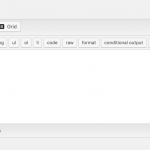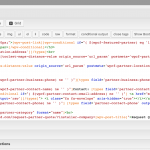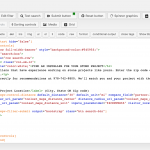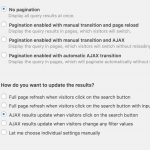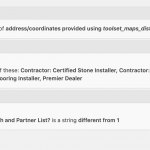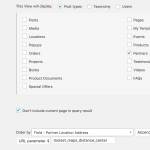I am trying to: search by distance
Link to a page where the issue can be seen: hidden link
I expected to see: Put in a zip code and select the location, hit the search button, see results. 01460, for example, should show several results. This worked until the Maps update. Now it says no results for all zip codes I've tried.
Instead, I got:
No results.
Hi, can you take some screenshots in wp-admin so I can see how this View is set up? Please be sure to open the Query Filter panel options so I can see the settings there for your distance filter. Please also copy all the code in the Search and Pagination panel and paste it here in your next reply. I'll review everything and give you some additional feedback.
Hi Christian, attached are the screenshots.
The partner CPT is a Toolset CPT with an address field, a checkbox field that excludes some partners from the search and a custom taxonomy from which only certain partner categories are included in the search. If the View is re-created with only the distance search, nothing changes so the other filters are not relevant to the problem as far as I can tell.
Here are some of the sections as text to make it easier if you want to copy and paste into a test site:
Search & Pagination
=================
[wpv-filter-start hide="false"]
[wpv-filter-controls]
<div class="row full-width-banner" style="background-color:#54595f;">
<div class="search-box">
<div class="row search-row">
<div class="col-sm-12">
<h1 style="color:white;">FIND AN INSTALLER FOR YOUR STONE PROJECT</h1>
<p>Find installers that have experience working on stone projects like yours. Enter the zip code of your project to find a choice of installers.</p>
<p>Call us directly for recommendations at 978-742-9800. We’ll match you and your project with the appropriate installers in your area.</p>
<br>
<label>Project Location</label> (City, State OR Zip code)
[wpv-control-distance default_distance="30" default_unit="mi" compare_field="partner-location-address" distance_center_url_param="toolset_maps_distance_center" distance_radius_url_param="toolset_maps_distance_radius" distance_unit_url_param="toolset_maps_distance_unit" inputs_placeholder="%%CENTER%%" visitor_location_button_text="Get my GPS location"]
[wpv-filter-submit output="bootstrap" class="btn search-btn"]
</div>
</div>
</div>
</div>
[/wpv-filter-controls]
[wpv-filter-end]
Loop
====
[wpv-layout-start]
[wpv-items-found]
<div class="row">
<div class="col-sm-12" style="text-align:right;padding-top:25px;padding-bottom:5px;">
</div>
</div>
<!-- wpv-loop-start -->
<wpv-loop wrap="2" pad="true">
[wpv-item index=1]
<div class="row">
<div class="col-sm-6 blog-row">[wpv-post-body view_template="loop-item-in-copy-of-installer-finder-view-as-backup"]</div>
[wpv-item index=other]
<div class="col-sm-6 blog-row">[wpv-post-body view_template="loop-item-in-copy-of-installer-finder-view-as-backup"]</div>
[wpv-item index=2]
<div class="col-sm-6 blog-row">[wpv-post-body view_template="loop-item-in-copy-of-installer-finder-view-as-backup"]</div>
</div>
[wpv-item index=pad]
<div class="col-sm-6 blog-row"></div>
[wpv-item index=pad-last]
<div class="col-sm-6 blog-row"></div>
</div>
</wpv-loop>
<!-- wpv-loop-end -->
<div class="row"><div class="col-sm-12">
[wpv-pager-nav-links output="bootstrap" previous_next_links="true"]
</div></div>
[/wpv-items-found]
[wpv-no-items-found]
<div class="row"><div class="col-sm-12"><h3>No installers found, try a different search or contact Stoneyard:</h3></div></div>
[/wpv-no-items-found]
<div class="row"><div class="col-sm-12">
<p>If no partners were found near your desired location please contact Stoneyard® directly:</p>
<h3 style="margin-bottom:0px;">hidden link">Stoneyard.com</h3>
265 Foster Street, Littleton, MA 01460<br>
Contact: National Sales 978-742-9800<br>
Stoneyard Dealer<br><br>
</div>
</div>
<div class="row pad-top blog-row">
<div class="col-sm-12">
<h2>Add Your Company to Our hidden link">Search App</h2>
If you would like to be listed as a:
- Stone Installer
- General Contractor
- Tile Flooring Installer
Please click below:<br>
hidden link"><button>How to become a Stoneyard Partner</button>
</div>
</div>
[wpv-layout-end]
Content Template
================
<h3 style="margin-bottom:0px;">[wpv-post-link][wpv-conditional if="( $(wpcf-featured-partner) eq '1' )"] <span class="badge">Featured</span>[/wpv-conditional]</h3>
[types field='partner-location-address'][/types]<br>
[wpv-conditional if = "('[toolset-maps-distance-value origin_source='url_param' postmeta='wpcf-partner-location-address' unit='mi']' ne '')"]
<small>About [toolset-maps-distance-value origin_source='url_param' postmeta='wpcf-partner-location-address' unit='mi'] miles</small><br>
[/wpv-conditional]
[wpv-conditional if="( $(wpcf-partner-business-phone) ne '' )"][types field='partner-business-phone'][/types]<br>[/wpv-conditional]
[wpv-conditional if="( $(wpcf-partner-contact-name) ne '' )"]Contact: [types field='partner-contact-name' output='raw'][/types][/wpv-conditional][wpv-conditional if="( $(wpcf-partner-contact-email-address) ne '' )"] [/wpv-conditional][wpv-conditional if="( $(wpcf-partner-contact-phone) ne '' )"] [types field='partner-contact-phone' output='raw'][/types]<br>[/wpv-conditional]
[wpv-post-taxonomy type="partner-category" format="name"]<br>
hidden link;">Request Quote
Also, I tested on a staging copy of the site that is still on Maps 1.7.4 and everything still works there.
You can view it at hidden link if you want to compare results, inspect output, check js console (no errors there), etc. but I think the issue is a backend issue not a frontend issue.
If I turn on wp_debug I do not see any errors related to anything Toolset. There is just one error related to Events Manager that has been happening for a long time and preceded the distance search issue.
Okay thanks.
- Did any error messages appear when you ran the data migration process after updating to 1.8 or 1.8.1?
- Go to Toolset > Settings > Maps and click "Check API". Let me know the response.
- In the same settings page, scroll down to Cached Data and delete at least one address that should appear in the 01460 zip code.
- Test the map again and let me know if that result begins to appear. If not, I'll need to log in and take a closer look. Please provide login credentials in the private reply fields here.
Okay thanks, I'm working in staging now for a bit. Do I have permission to make a clone of the site if necessary so I can run local tests? This will allow me to watch code execution and inspect the database. I will install the Duplicator Pro plugin to create that clone.
Yes, you can clone the site if needed. Just please delete your copy when you are done.
Okay thanks, I wasn't able to get this working with Maps 1.8.1 in staging so I did end up creating a clone. I'll continue testing and give you an update first thing tomorrow. Until then, I have rolled back to maps 1.7.4 in staging so you can test before rolling back in production, if you want.
Thanks Christian. Do I need to do anything in the database to rollback or just replace the plugin files?
Disregard last question. I rolled back the live site successfully.
Okay I was unable to replicate the problem on my local environment yesterday using the site clone, curiously. The distance-based searches work as expected. That indicated some difference in our server environments, but I didn't have time to do a full analysis. Then overnight some other tickets arose and the team discovered that there is a problem with Maps distance searches in MySQL versions lower than 5.7.6. I'm fairly confident this is the case for your site (using MySQL 5.5.5), but I will continue testing to be sure. An erratum has been posted here: https://toolset.com/errata/maps-1-8-and-1-8-1-require-mysql-5-7-6-or-higher/
I wanted to give you all the information I have this morning, and I will continue to update you here as investigation proceeds. Your rollback to Maps 1.7.4 is still my best advice for now.
Thanks for the update. In case it is relevant, the database it actually MariaDB 10.1.38. The database client on the web server is MySQL-dev 5.0.12. I'm going to check with Kinsta to see if they can update the MYSQL client and / or MariaDB on staging so I can do some testing there and if that goes well I'll have them update production.
If the team figures out what is going wrong and can fix on the older MySQL versions please let me know.
Did a little digging and it seems MariaDB does not support ST_Distance_Sphere in any version. Is that the function that Toolset is using for the new, improved Distance searching in Maps 1.8.x? If so, it isn't going to work on any hosting that uses MariaDB such as Kinsta, A2, DigitalOcean, Amazon RDS, Google Cloud and anything based on Google Cloud and more.
Okay thanks. Yes, ST_Distance_Sphere is at least part of the issue here. I'll pass your information along to my 2nd tier team.
Hi, wanted to see if this issue resolved in the latest Maps release, or are you still experiencing problems after updating?