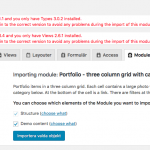I am trying to:
use toolset module manger
Link to a page where the issue can be seen:
I expected to see: that the plugins where updated automatically, i don't know how you normally handle releases. But i thought i always could download the latest via the wordpress interface
Instead, I got:i get an error message that my plugin types and views needs to be updated
My question is, When will types and views be available via the normal update function?
Hi Lars,
Thank you for contacting us and I'll be happy to assist.
First of all - After checking the debug information you shared with us, I found that you are using outdated Toolset plugins. We always recommend running your site with latest stable release plugin version.
*** Please make a FULL BACKUP of your database and website.***
Could you please update ALL Toolset plugins to it's latest official released version. You can download the latest plugin release from your accounts page:
=> https://toolset.com/account/downloads/
Additionally, the Toolset plugins support the automatic update notification feature, same as other WordPress plugins, on websites where they’re registered.
The details about the registration and automatic updates are available in our guide at:
https://toolset.com/faq/how-to-install-and-register-toolset/#automatic-update-requires-registration
I hope this helps! Please let us know if you need any further assistance.
regards,
Waqar
Hi
Well that was my question. Why are not the latest updates available via automatic update.
In my installation it say it is the latest version, still i can see there is updated version available. But i don't see them?
//lars
Hi Lars,
Thanks for writing back.
You'll find a "Check Again" button at WordPress Admin -> Dashboard -> Updates and also a "Check for updates" button at WordPress Admin -> Plugins -> Add New -> Commercial. Both these will force WordPress to check for the updated plugins.
In case you’re still not seeing the automatic notifications for the newer plugin updates in the dashboard, I’ll recommend the following troubleshooting steps:
1. You can consult your hosting’s support team, to confirm that server doesn’t restrict or block outbound communication to check for updates.
2. You can also clear out any incorrectly set transients using a plugin like “Transients Manager”
( https://wordpress.org/plugins/transients-manager/ ) and then click any of those buttons again, to force WordPress check for plugin updates.
Please let us know how it goes and if we can be of any further assistance.
Regards,
Waqar Ali
My issue is resolved now. Thank you!