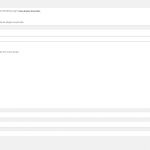This thread is resolved. Here is a description of the problem and solution.
Problem:
The user would like to hide some user fields in the user profile in the backend.
Solution:
By default in Toolset, you can only choose the user roles where the user fields can be used. And you are right, these settings have been moved from the right sidebar to the field group section. Check this screenshot http://prntscr.com/wub8lr
If you need further control, you will have to use the Toolset Access plugin and you can then customize the options for each role in Toolset->Access Control->Types Fields(tab). Check this screenshot http://prntscr.com/wubp85
This is the technical support forum for Toolset - a suite of plugins for developing WordPress sites without writing PHP.
Everyone can read this forum, but only Toolset clients can post in it. Toolset support works 6 days per week, 19 hours per day.
| Sun | Mon | Tue | Wed | Thu | Fri | Sat |
|---|---|---|---|---|---|---|
| 9:00 – 13:00 | 9:00 – 13:00 | 9:00 – 13:00 | 9:00 – 13:00 | - | - | 9:00 – 13:00 |
| 14:00 – 18:00 | 14:00 – 18:00 | 14:00 – 18:00 | 14:00 – 18:00 | - | - | 14:00 – 18:00 |
Supporter timezone: Africa/Casablanca (GMT+01:00)
This topic contains 2 replies, has 2 voices.
Last updated by 4 years, 11 months ago.
Assisted by: Jamal.