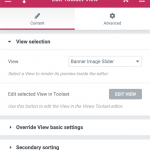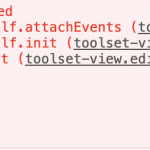There are no errors (anymore) whatsoever on a local install using your Duplicate.
1. That is, in the form as the Duplicate comes. If I enable Views, then I see an error, in toolset-view.editor.js:133:
Uncaught TypeError: Cannot read property 'editor' of undefined
This is the precise error you reported at the begin:
https://toolset.com/wp-content/uploads/2019/07/1284507-Screenshot_2019_07_04_23.02.34.png
Anyway, that error is 100% unrelated to Toolset, as it does not happen with just Elementor and the Theme and Toolset but no other plugins.
If you still see that error, it'd be recommended to disable other plugins and see which is causing the conflict.
You had some findings here:
https://toolset.com/forums/topic/js-errors-and-elementor-widget-panel-wont-load-when-toolset-plugins-are-active/#post-1285259
2. As soon all plugins are active and updated, on your install, the above error will not happen anymore.
If you also activate Maps, you'll now see:
Uncaught TypeError: Cannot read property 'addAction' of undefined
<codeGoogle Maps JavaScript API error: RefererNotAllowedMapError[/php]
This is what you reported here https://toolset.com/forums/topic/js-errors-and-elementor-widget-panel-wont-load-when-toolset-plugins-are-active/page/2/#post-1290693
Even without Toolset, you will still see
VM875 heartbeat.min.js:1 Uncaught TypeError: Cannot read property 'hooks' of null
(That is, directly in WordPress, and due to something else but Toolset)
3. As expected, as soon only Toolset and Elementor is/are active, all errors are gone.
These issues are not related to Toolset, they are only affecting Toolset (and WordPress Core), it seems.
Note, I cannot find any "morph by bonfire" plugin, so I could not test your findings here https://toolset.com/forums/topic/js-errors-and-elementor-widget-panel-wont-load-when-toolset-plugins-are-active/#post-1285259
You'll need to disable those Plugins, and re-enable them one by one, then let me know which is it that causes the conflicts, so I can test again and eventually contact the authors.