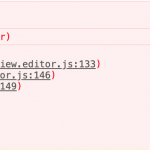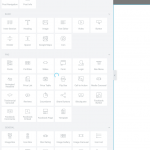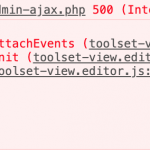I have been plagued by an issue since I installed Toolset...whenever the Toolset plugins are installed, the Elementor widget panel fails to load (see image 1) and I see JS errors in the console (see image 2).
I can see from your screenshot that the Admin Ajax is reporting an E 505, means AJAX calls are interrupted for some reason on the server.
This might be for several reasons, from plugins disabling AJAX to plugins (or theme) simply breaking its request.
I had tested Elementor just a few weeks ago with Toolset and it had no such issues.
When I looked at your website I see that something is changing backend styles massively, in an unexpected way.
It seems something is assigning styles to both WP Dashboard items but even button colours of Elementor. This seems unexpected to me and might have a part in the issue.
However, as said, I could not see that issue in past or now on a local test.
On your site, I see the Toolset related error is not happening, until triggering the widget panel, but the other 2 errors are happening in advance already, and they seem not Toolset Related.
I would suggest doing a no-conflict test:
1. Disable every plugin but Toolset and Elementor (change the Theme to a WordPress native theme)
2. Check if the issue is solved
3. Re-introduce all software step by step and check when the problem is back.
I think the issue may be in iThemes Security when those security checks are too strong then AJAX can fail.
And failing AJAX is what brings the Toolset error to appear.
Can you check whether these steps show some changes or not?
The change of styles on the backend is not unexpected, I've just applied some CSS to make the backend easier to use. I do it on all my sites.
I have tested every plugin to troubleshoot the issue, and I can conclusively report there is a conflict with Toolset and 2 other plugins:
Morph by Bonfire
Ocean Elementor Widgets by OceanWP
These two plugins present no issues when used together or when used with any other plugins I have installed, it is ONLY when Toolset is also active. Because Toolset is a more important plugin for this web app I'm building, I've decided to keep Toolset and replace those plugins with alternates. However it does concern me that these conflicts exist, and I do worry that I may add plugins in the future which encounter conflicts with Toolset that i cannot replace with alternates.
But for the moment, this issue is resolved with this workaround.
I can contact those authors, or ask our developers to fix our code if it's our code making these issues, we would like that you can use any plugin with Toolset.
Can you provide me with some data about those plugins, eventually a copy of them, and contacts to the authors?
Then, I would need some steps (if different than just install and activate to see the issue) to replicate it locally.
I will then debug the problem, and after determining where the issue is, ask the relevant party to fix it.
Of course, this is always depending on priorities I cannot control (other parties may not fix or fix an issue) and also our Developers have to work according to priorities I cannot control, but we can usually find solutions relatively fast in either software.
I will enable a private form for you to share copies of the plugins (I do not have a license for them).
The copies will be destroyed after they served their purpose of testing (and fixing).
I have already replaced those plugins and while it was temporarily absent, the problem is still re-occurring, confirming that the problem is due to Toolset, not other plugins. The attached image shows the errors I get if I try to edit a page in Elementor (and again the widget panel doesn't load). If I disable Toolset plugins, the problem disappears.
I just want to make sure you haven't forgotten about this issue...I really can't do any development on the site while this issue is present...
I apologise for the delay, I was on an extended weekend (https://toolset.com/forums/users/beda-s/).
I understand the issue still happens with just Elementor and Toolset, which I cannot confirm locally.
Can you send me a copy of that site?
There must be an exceptional setting or interference I cannot yet replicate locally, on the site you use, and deploying a copy of it can help me to find the issue.
Thank you.
I deployed the package and as first, tried to confirm the issue on a Post when editing it with Elementor.
There is no issue, however, I can edit posts just fine with the Plugins all active just as in your site.
I even updated Elementor and activated all other Toolset Plugins (unless Layouts, as you won't use 2 Page Builders at once), and there was no issue, everything works smooth in the editors.
Is there a particular URL I should visit or a particular step I need to do?
I checked your server software and you have both actual PHP and MySQL - hence it should not be related to that, however, there must be a difference in the servers.
Can you confirm your server fully complies with these minimum requirements?
https://toolset.com/toolset-requirements/
I also am unable to reproduce the problem now, which is as frustrating as it is a source of huge relief. I opted not to close the issue yet, in case the absence of the problem is only temporary...I'll keep working on the site and let you know the moment it happens again, or I'll close the ticket in a few days if it doesn't re-appear, and it will have to remain a mystery.
Maybe the Elementor Update?
Please let me know if the issue resurfaces.
Thanks!
Wait for a second, the error is replicable with WooCommerce.
Can you confirm this?
I have on a fresh install an Error 500 on the Admin AJAX like you when I use Elementor PRO to create a Template for Single Products, and WooCommerce + Toolset Views and Types is active.
I am escalating this...
(Note, I am not sure, I do not see WooCommerce on your install, did you use it at some point?)
Only on PHP lower than 7.0!
🙂
That doesn't match my circumstance, I'm not using WooCommerce and using PHP 7.3. However, I'm convinced the problem is still there, as nothing (noticeable) changed between when it was occurring and when it wasn't. I'll keep up informed on my progress.
Actually, yes Elementor did get updated...