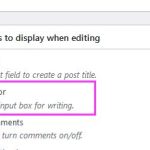This thread is resolved. Here is a description of the problem and solution.
Problem:
The customer reported an issue where, when opening a post for editing in two of their custom post types, they receive a message: "Missing script for creating a new template. Not able to create one." This message only appears when the editor section is disabled for those post types. The other two custom post types are functioning normally without this message.
Solution:
We attempted to recreate the issue on a fresh WordPress installation with Toolset, but we could not replicate the error, even with the editor disabled. We suggested that the issue might be caused by another plugin or a custom function in the theme. We recommended the customer test with all non-Toolset plugins disabled and a default theme. The customer found a workaround by enabling the editor and then hiding it in the Admin interface. The customer decided to monitor the situation and indicated they might open another ticket if further assistance is needed.
This is the technical support forum for Toolset - a suite of plugins for developing WordPress sites without writing PHP.
Everyone can read this forum, but only Toolset clients can post in it. Toolset support works 6 days per week, 19 hours per day.
| Sun | Mon | Tue | Wed | Thu | Fri | Sat |
|---|---|---|---|---|---|---|
| - | 9:00 – 12:00 | 9:00 – 12:00 | 9:00 – 12:00 | 9:00 – 12:00 | 9:00 – 12:00 | - |
| - | 13:00 – 18:00 | 13:00 – 18:00 | 13:00 – 18:00 | 13:00 – 18:00 | 13:00 – 18:00 | - |
Supporter timezone: America/Sao_Paulo (GMT-03:00)
This topic contains 1 reply, has 2 voices.
Last updated by 1 year, 6 months ago.
Assisted by: Mateus Getulio.