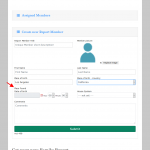Hello,
Thanks for the details, I can log into your website and see the problem you mentioned above.
And they are different problems.
1) The PHP error in screenshot:
https://toolset.com/wp-content/uploads/2019/11/1391939-dev.astrofamilystory.com_members_page_error_2019.11.26_11_22_04.png
It is produced by the custom PHP codes of your theme file "functions.php", line 100~107:
add_action('cred_save_data', 'tssupp_connect_member_to_report',10,2);
function tssupp_connect_member_to_report($post_id, $form_data) {
$forms = array( 94 );
if ( in_array( $form_data['id'], $forms ) ) {
$report_id = $_POST["connect-to-report"];
toolset_connect_posts( 'report-members', $report_id, $post_id);
}
}
Since the field "connect-to-report" can be hidden by [wpv-conditional] shortcode, so there might not be "connect-to-report" POST variable, and you will get the PHP error message as the screenshot.
I suggest you try to change it as below:
add_action('cred_save_data', 'tssupp_connect_member_to_report',10,2);
function tssupp_connect_member_to_report($post_id, $form_data) {
$forms = array( 94 );
if ( in_array( $form_data['id'], $forms ) && isset($_POST["connect-to-report"])) {
$report_id = $_POST["connect-to-report"];
toolset_connect_posts( 'report-members', $report_id, $post_id);
}
}
More help:
hidden link
2) But not when used on the Members page
This should be a problem of your custom JS codes in post form "Add Member Form general":
hidden link
section "Form editor", click "JS Editor", according to our support policy, we don't provide custom codes support:
https://toolset.com/toolset-support-policy/
I suggest you try those custom JS codes manually, line by line.