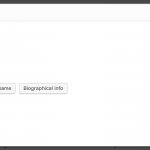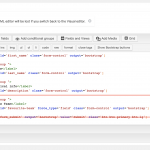This thread is resolved. Here is a description of the problem and solution.
Problem:
If you export a Toolset Form from one site and import it to another any custom markup etc. is lost, the form reverts to the default state as if it had just been newly created.
Solution:
This is a confirmed bug that is fixed in Forms 2.3.4
This support ticket is created 5 years, 9 months ago. There's a good chance that you are reading advice that it now obsolete.
This is the technical support forum for Toolset - a suite of plugins for developing WordPress sites without writing PHP.
Everyone can read this forum, but only Toolset clients can post in it. Toolset support works 6 days per week, 19 hours per day.
| Sun | Mon | Tue | Wed | Thu | Fri | Sat |
|---|---|---|---|---|---|---|
| - | 7:00 – 14:00 | 7:00 – 14:00 | 7:00 – 14:00 | 7:00 – 14:00 | 7:00 – 14:00 | - |
| - | 15:00 – 16:00 | 15:00 – 16:00 | 15:00 – 16:00 | 15:00 – 16:00 | 15:00 – 16:00 | - |
Supporter timezone: Europe/London (GMT+00:00)
This topic contains 5 replies, has 2 voices.
Last updated by 5 years, 9 months ago.
Assisted by: Nigel.