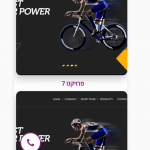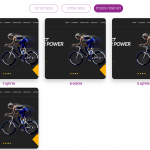I am trying to:
change "input" filter to something else
I expected to
Button or something else
Hi there,
Thank you for contacting us and I'll be happy to assist.
Could you please elaborate a little more on how and where you're using the input filter? Please also share some information or example around the change you expect to make.
This will allow us to better understand the requirement and assist accordingly.
( Note: Sometimes screenshots illustrating what you mean may go a long way to clarify what words fail to transmit, so if you like, feel free to make use of “upload an image” below the comment area )
regards,
Waqar
well i solve the input issue. i have onther question.
i have a view like "Screenshoot_2, screenshot_3", and i wanna make it like "screenshot_4".
i have the arrows only at mobile, is that posible? and if yes can you explain me how?
Hi,
Thanks for the update and glad the input issue was sorted out.
For making a content slider (as shown in "screenshot_4"), the Toolset Views plugin includes a built-in slider feature, as explained in the following guides:
https://toolset.com/documentation/user-guides/creating-sliders-with-types-and-views/
https://toolset.com/documentation/beyond-the-basics/showcase-content-using-post-sliders/
As an alternative, you can also consider incorporating a third-party slider like "FlexSlider 2", for even more control and flexibility:
hidden link
I hope this helps! Please let us know if you need any further assistance.