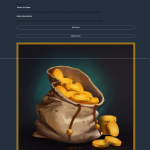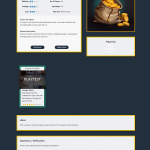I am trying to: Insert a star rating block into a view using a custom icon. It works fine with the standard star icon, but as soon as I change it to any custom (pre-installed) icon, the entire page seems to break.
Link to a page where the issue can be seen: In one of my template pages
I am attaching two images. One with the page shown as expected, the second with the 'broken' page. These are both taken of the same page, the only difference is that I changed the star rating icon from the Dashicon star, to a custom icon (heart).
On the functional page, you can see the 10-star rating block near the center of the page in the turquoise 'card'. As you can see from the page, I am using multiple star rating blocks with custom icons elsewhere on the page that work perfectly. The issue only seems to appear when I try to use a custom icon inside a view block.
Hello,
I have tried it in my localhost with a fresh WP installation + the latest version of Toolset plugins, here are detail steps:
1) create a page, insert an Toolset star rating block
2) "Custom icon"-> Choose another icon, it works fine, see my screenshot: star-rating.JPG
Is there anything missing?
Please provide detail steps to reproduce the same problem, thanks
There are a few things that are different in my issue:
1. My issue is not with a page, but with a template.
2. The star block causing the issue was inserted into a View. Star blocks not in the view (on the same template) do not cause a problem.
Thanks for the details, I can duplicate the problem in my localhost, and have escalated this issue, will update here if there is anything news.