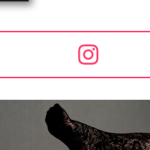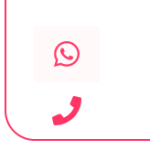I am a bit disappointed and tired with Toolset, I always have problems with some style
Today I lost compatibility in my content template with the row block, which breaks part of my custom post type. I am quite frustrated, at one point in my project I decided to remake everything in GeneratePress to ensure maximum compatibility with Toolset
Attach image how the row looked like before, today the row stacks the elements
I was able to fix it on my own, it wasn't that hard (sorry it hasn't been easy days, maybe I overreacted)
I simply added a custom class to the row
display:inline-flex;
width: 100%;
That was enough to recover the original function of the row block. But please consider the issue of Toolset styles, sometimes it's small things but in my experience it's been quite persistent to have issues with styles. But please consider the issue of Toolset styles, sometimes it's small things but in my experience it's been quite persistent to have issues with styles