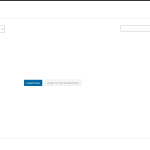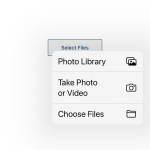I am trying to: create a post form for client to add posts and upload images through media library
Link to a page where the issue can be seen: hidden link (this is the "My Account" page I have created)
I expected to see: After uploading a media library image, it should ask for caption/alternate text.
Instead, I got: on desktop, the alt text and caption fields are there. On mobile they are not. Client wants to be able to add media and captions in the post form.
The first image shows the form on the desktop. As you can see, there is a place to put Alternate text and caption. There are no caption fields on the phone.
Thanks for the details, I can see the problem in mobile view, will update here if find anything
It is a custom CSS issue, you can use CSS codes to show the caption fields, see below sandbox website:
Login URL: hidden link
Post form with image fields:
hidden link
In section "CSS editor", add below CSS codes:
@media only screen and (max-width: 640px), screen and (max-height: 400px){
.media-sidebar {
max-width: 35%;
bottom: auto;
}
}
It works fine in frontend:
hidden link
Hi there I added this css to the custom css of my theme but it did not help my problem. When I am on my phone and I want to add a new post of a custom type with image field, I can upload images using the media browser however there is no place to add the caption text.
I am on iphone using Firefox if that makes a difference.
I have tried again in the sandbox website:
1) Change the CSS codes as below:
@media only screen and (max-width: 640px), screen and (max-height: 400px){
.media-sidebar {
max-width: 35%;
bottom: auto;
}
}
2) With my android phone
hidden link
upload an image, I can see the caption fields correctly, see my screenshot