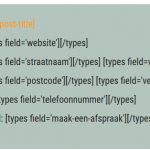I am trying to:
create a view that uses a content template assembled by beaver builder. Overall this works, at least the shortcodes from types fields are properly seen. However most of the Html is stripped. For example in the contente template there is this:
<div class="coachname">[wpv-post-title]</div>
When we look in the View that uses this template the <div> wrapping is gone, so CSS for that class is not loading anymore.
Simple stuff like Bold or italic or a <href> are working.
Another exmplae: Also when we try to use a beaver builder block in this content template with some markup , for example, we use the info list builder block, make a list of a few custom fields created by Types and add an icon to them, what we see in the view is that the icons are gone, any extra html created by beaver is gone, e.g. a background color, etc.
Link to a page where the issue can be seen: development site,
I expected to see: a view with content template items that have the proper markup as created in the content template with beaver builder.
Instead, I got:
a stripped version html version with the types fields itself working properly, but any markup like an icon, adding a class etc. is vanished in the view when checking the html.
thanks!
Please make sure to either remove the outdated software or updating it, before we can proceed with the troubleshooting.
Then, try this with just the builder and Toolset, using a native WordPress theme.
In that case, locally, I was not able to replicate such an issue, I tried this with several cells of the builder locally on a site with Twenty Seventeen and Toolset + Beaver Builder
It might, however, be that any of the plugins conflicts, or some other issue, eventually due to an outdated software or just a wrong HTML tag not closed properly (can happen sometimes).