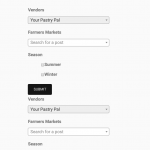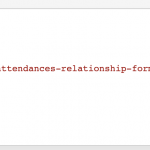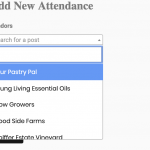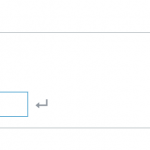1. Templates are applied to one item a time. They are used to style the posts. This can be either when you visit a single post or a single post in a loop of posts.
2. Forms are always applying to only one post a time. This is an HTML restriction. It cannot be changed, but you can put many forms, addressing many posts, in a loop
3. The Views, those are loops. They are used to produce a list of many things, not only one output. Just like an archive of WordPress, one could say, where you will always see all posts of a type, for example.
In Views, you could limit the output to one, but we use to recommend in this case not using a View because if you output just one item in a View you could (and should) use a Content Template for example.
The Views are always set to query either posts, users or terms, and the "idea" is that there will be usually more than one item output, as you create "lists" with Views. If you want to output only one item, you can use a Content Template, which will be less resource extensive and easier to create for a single item.
Remember that later you can call content Templates wherever you want, also in Elementor Templates.
Now, I understand you want a Form, to add new Posts, and relate them to a Parent.
Then you don't need to insert the Form in a View. You could insert the Form anywhere, in a Page, or a Post and use it directly.
Maybe you want to have the Parent Post Select Field automatically populated, then, for example, you could use this approach described here https://toolset.com/documentation/post-relationships/selecting-parent-posts-using-forms-create-child-items/#creating-forms-when-a-parent-post-is-preselected
For relationship forms as you have them in the code, you would be connecting posts in an M2M (many to many) relationships.
However, you'll still connect only one post to another, a time
Hence, this Form as well does not necessarily need to be in a View, it could be in the single post.
Only if you'd want to connect many posts, on the same page, using many forms, then you'd use a View.
The rule of thumb would be to create a view only if you want to work on many posts a time and otherwise use the form in single posts.
In a view, you will always have more than one output (unless of course, you limit the view to one, or have only one item in the database to output.)
Please let me know if this helps to achieve the goal.