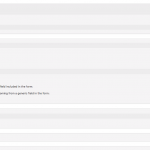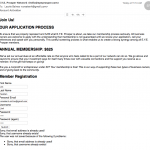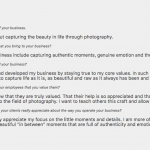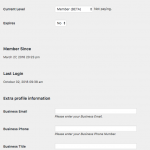This is the technical support forum for Toolset - a suite of plugins for developing WordPress sites without writing PHP.
Everyone can read this forum, but only Toolset clients can post in it. Toolset support works 6 days per week, 19 hours per day.
| Sun | Mon | Tue | Wed | Thu | Fri | Sat |
|---|---|---|---|---|---|---|
| - | 7:00 – 14:00 | 7:00 – 14:00 | 7:00 – 14:00 | 7:00 – 14:00 | 7:00 – 14:00 | - |
| - | 15:00 – 16:00 | 15:00 – 16:00 | 15:00 – 16:00 | 15:00 – 16:00 | 15:00 – 16:00 | - |
Supporter timezone: Europe/London (GMT+00:00)
This topic contains 7 replies, has 2 voices.
Last updated by laurieB 6 years, 3 months ago.
Assisted by: Nigel.
Tell us what you are trying to do?
I am replicating an existing site that was custom coded with basic use of Paid Membership PRO plugin and a lot of PHP coding... developer is MIA and I need to update site for my client.
This is a business network (membership site) though really a directory, only a few pages are member only
What I need to accomplish:
1: Join new member registration: I was able to create a form and add to an Elementor page (this ads a user, but not a member (custom Post type) or a member within membership pro???
2: Application: once registered, new subscriber fills out member application for approval. I have a list of questions, Need to add a form on a page with the application. Results of the form and the questions (custom fields?) show up on the user profile. (admin reviews, calls references and approves membership)
3. Approval: once approved, applicant needs to pay for annual membership fee. I'm thinking... Set up 2nd membership profile in PMP move to New member and send email with link to checkout.
4. Once paid, New member needs to update user profile, through a form, with several custom fields. This info will display on their user profile page. (view needs to be set-up with custom template in Elementor)
I have the ability to export existing members. How do I go about utilizing that data so I don't need to recreate everything?
This seems doable, fingers crossed!
Is there any documentation that you are following?
Reviewed many toolset tutorials and PMP support, elementor info
Is there a similar example that we can see?
current site: hidden link
What is the link to your site?
development site here: membership.eyeprosper.com
Nigel
Languages: English (English ) Spanish (Español )
Timezone: Europe/London (GMT+00:00)
Hi Laurie
I'm not sure reading through your question(s) whether you want to replace the Paid Memberships Pro plugin and reproduce the functionality with Toolset, or whether you want to keep using PMP and use Toolset to add some functionality that PMP lacks.
I don't know how PMP works in terms of its membership levels and restricting content.
Toolset (specifically the Access plugin) works with roles, custom and standard roles, to determine content visibility.
If you want to keep the PMP plugin as part of the mix, I don't know how well that would work, but I'd say that you should stick to its workflows as closely as possible, and only where it cannot meet some specific requirement think about whether Toolset can help (ask a specific question and we should be able to help).
Or forget about PMP (except for the question of whether you can export its data in such a way as to be able to import it into a Toolset membership site), and follow the recommended steps for creating a Toolset membership site (https://toolset.com/learn/create-membership-site-wordpress-using-toolset-plugins/).
I haven't commented specifically on your workflow above because it seems like you are mixing PMP and Toolset workflows. I wouldn't recommend it, but if that is your intention I would need to know more about how the PMP plugin operates under the hood to be able to comment.
Thank you Nigel.
I apologize for the confusion. Just trying to find a good way to recreate what is existing and make it easy for my client to access her website. She was left with a non-user friendly mess.
I have found PMP to be very confusing and NOT user friendly at all. So I'm really looking to recreate a similar experience for my client, without the use of PMP, if possible. Just not sure if I'm missing something major by not having that layer.
I have been working through the steps on creating a membership site with Toolset. Here is what I need to accomplish with WordPress, Elementor PRO, and Toolset:
• All existing members are brought over to the new site with their user and member profile information and do not pay.
• A new prospective member will request to join by filling out a form which creates a user profile.
• They receive an email confirming opt-in, with user/password info and a link to fill out an application. At which point they are an applicant (profile).
• This entered data becomes part of their user profile.
• Application is reviewed and approved. Once approved, they pay for an annual membership. (I can use Woo) NOTE: also need non-paying option
• New member is asked to create their member profile and upload a photo, via another form.
• The result is a member profile page that is searchable by name, business category and location.
• Business Directory has a few specific views: all members, non-profits, speakers/trainers and young entrepreneurs these are specific pages, then a general search by business category.
• From the home page you can search by business category.
• Featured members on the homepage that can be swapped out. There is a featured/not-featured custom field.
All this is viewable to the public.
Hidden is a member page for video training and additional information
As of now I have created the following:
Created a custom post type, fields and a custom Join/Registration form which will add a new user. (tested & works, except for email notification)
Created a user field group with fields, and a form to complete the application. (tested & works, except for email notification)
Created a custom post type for Members with custom fields for the member profile
Downloaded a current list of 104 members, and I need to import the users
Created a Member's Only page that will store videos and other info.
Right now I need help with:
1) I need to import a .CSV of existing users and have their information update the user fields I have created. I have used the same slug names for each of the fields, my last attempt removed all the custom fields I just created and used the slug with a blank field, not actually filling in the blanks.
2) I need to import a CSV of existing member profiles and also have the fields update with the content.
3) Setting up Confirmation emails. The (test) user is not receiving the email that is triggered. As an admin I received an email titled correctly and in the body is text from of the entire page, including the form. All with errors at the bottom about the email address and user name were in use. And the user was in fact added but did not receive an email with next steps.
I greatly appreciate your help.
Nigel
Languages: English (English ) Spanish (Español )
Timezone: Europe/London (GMT+00:00)
Hi Laurie
Before getting into too many specifics, the workflow you describe is problematic when it comes to implementing this with Toolset.
We should first clarify how your user profiles will work.
A registered user can have custom fields (user meta) much like posts can have custom fields (post meta).
WordPress will display these custom fields on the back end user profile page, but doesn't provide a front-end profile page for users to display their data (standard fields such as first and last name, email, as well as your custom fields).
Because WordPress is not very good at displaying user data on the front end one workaround is to create user profile *posts* that are linked to the actual users. See https://toolset.com/documentation/user-guides/how-to-create-custom-searches-and-relationships-for-users/ for a discussion about this and the benefits of using posts for profiles.
Now, I don't know whether the PMP plugin stores all of the user profile info as user meta, or whether it creates linked profile posts, but you need to decide at the outset how you want to proceed when setting this up with Toolset.
For your workflow, I think you would need to use linked profile posts.
You can add payment options to Toolset Forms using the Toolset Forms Commerce extension, but it is designed to either charge users to register, or charge users to submit a post.
Your workflow describes
1. a user registers
2. they complete an application (submit an application post)
3. when approved, they pay and complete their profile
The problem with charging the users to register is that the payment must occur for registration to occur, i.e. to complete just step 1.
So they would have to pay before they even get as far as submit an application.
Meaning,
- they should complete a form to register (with some low-level role that allows them to do very little)
- they should submit an application post (they as user will be author of the application)
- when the application is reviewed and confirmed and they then get a link to create a profile (which is a *post* linked to their user account, which can simply be by virtue of them being post author of their profile)
- payment is linked to the publication of their profile post, i.e. they complete a form to submit their profile (post) and are charged to publish it (https://toolset.com/documentation/user-guides/using-cred-commerce-to-add-payments-to-forms/)
- when payment is received you would also want to upgrade their role so that they can have access to the private content (you could do this manually, or write some code to do it automatically)
Before going any further, does that sound like a basis for proceeding?
Hi Nigel,
Yes this does sound close. Perhaps a video call would help clarify?
I have set up a Member Profile as a custom post type linked to the application. So I guess maybe they are not really connected? This is how the original site was created. the original site in question is hidden link
This is a business directory, yet they have to apply and they don't pay until they are approved. There is almost always a delay in new members creating their profile, on their end, so we want to "charge" on approval and it's up to them to create their profile. Can this be done by upgrading them to an annual member at approval. Then an email is triggered to create their profile?
- they should complete a form to register (in Woocommerce forms, FREE member level product and have access to content)
- they should submit an application post (they as user will be author of the application) This means the meta would be added to their profile?
- when the application is reviewed and confirmed Can they then get a link to (PAY for membership) Then create a profile (which is a *post* linked to their user account, which can simply be by virtue of them being post author of their profile)
- when payment is received upgrade their role so that they can have access to the private content)
Just to clarify.
The site owner (admin) reviews the received member application within the user profile. The newly entered meta from the application displays on the back end within their user profile, and she has fields to make notes and verifies references before approving.
The new member business profile is completed separate as a custom post type: Member Profile that is created. This is their business listing that will be displayed with a photo and info about their business for others to view/search. NONE of this info shows up in their user profile.
This Member profile is what is searched with different queries and category views.
Does that help?
Nigel
Languages: English (English ) Spanish (Español )
Timezone: Europe/London (GMT+00:00)
Hi Laurie
I'm not sure you are going to be able to set up the workflows you want with Toolset.
There are two ways you can charge payments with WooCommerce via Toolset.
One is when a user publishes a post from the front-end, and they are effectively charged to publish that post.
The second is when a user registers using a Toolset registration form, and they pay to register.
Neither of these fits in with your description of charging a registered user once their application has been accepted but before they go on to create their Member Profile post for their business.
And there is an additional complication you should be aware of (which I think is probably the nail in the coffin for achieving the workflow you want using Toolset).
Toolset itself doesn't handle recurring subscriptions for annual memberships.
For that you can use the WooCommerce Subscriptions extension, but using that with Toolset requires you to follow a very specific workflow, as outlined here: https://toolset.com/learn/create-membership-site-wordpress-using-toolset-plugins/how-to-use-the-woocommerce-subscriptions-plugin-with-toolset/
I would suggest that before you go much further you have a look at the alternative dedicated membership options, such as MemberPress or Restrict Content Pro, to see if they can accommodate the kind of workflow you are describing for signing up members.
You could still use Toolset to create the Member Profile posts and to display them with custom search and filtering etc.
But for signing up users via Toolset you would need a custom solution, what you describe isn't achievable with Toolset as-is I'm afraid.
Thank you for your help. Looks like the best solution is the let PMP handle the membership aspects and Toolset to handle the custom post types, fields, directory search and forms. There are only a few pages locked down. So working through this now and will reach out with questions.