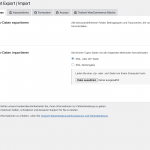This thread is resolved. Here is a description of the problem and solution.
Problem:
How to import/export the modules in Toolset.
Solution:
Please note that the Toolset Module Manager plugin is not being actively developed anymore. There is no guarantee that the feature will work with the latest versions of Toolset Types and Blocks.
You need to install the Toolset Module Manager plugin from the legacy section of toolset.com
https://toolset.com/account/downloads/#legacy-plugins
Relevant Documentation:
https://toolset.com/documentation/legacy-features/export-import/using-toolset-module-manager/
This is the technical support forum for Toolset - a suite of plugins for developing WordPress sites without writing PHP.
Everyone can read this forum, but only Toolset clients can post in it. Toolset support works 6 days per week, 19 hours per day.
This topic contains 2 replies, has 2 voices.
Last updated by 3 years, 9 months ago.
Assisted by: Christopher Amirian.