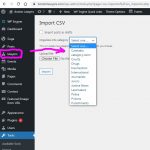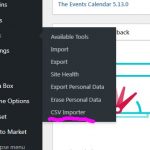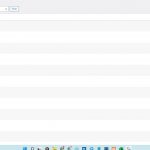Tell us what you are trying to do? import csv into invisible post type
Is there any documentation that you are following? https://toolset.com/course-lesson/import-content-csv-importer-plugin/
Is there a similar example that we can see? I can send screenshot .. if needed
What is the link to your site? hidden link
Hello,
Please provide detail steps to reproduce the same problem:
1) How do you setup the "invisible post type"
2) How do you setup the CSV file, you can provide a demo CSV file,
I need to test and debug it in my localhost, thanks
I am using CSV Importer( screenshot). I created a custom post type called lawyers for data to be imported into, added all the fields, added practice areas as a taxonomy. Then created many practice areas. "lawyers" custom post type ( screenshot) is not showing up in the list of import destination options.
No location to upload csv file - it did not fail. I can send it tomorrow in 9 hours. On my other machine can send in the morning UTC-5h.
I don't see the setting of post type "lawyers", how do you setup it as "invisible"?
You can put the csv file in your google drive disk, share the link, thanks
I set up lawyers as a custom post type and it is not in the import list. The screenshot. No lawyers (category) post type visible in the dropdown list. How do I import? I did not set it up as invisible. I meant it's not visible in list. I fixed the data for import and attached as csv. I think the labels are correct (as in toolset). Here is the link: hidden link
You did not answer my question: how do you setup post type "lawyers" as "invisible"?
I did not see any screenshot for "lawyers" post type, can you take a screenshot for "lawyers" post type settings?
And I have request access to your google drive disk link, please grant it.
I did not set it up as invisible. I just set it up as a regular custom post type. My only intended use if the term "invisible" is in referring to the fact that I do not see it - as I showed with screenshot. I cannot import because I do not see the "normal" custom post type I set up. "lawyers" is not in the list, but I circled it. How do I get "lawyers" to show up as an import destination. "lawyers" is a custom post type. If I did something wrong I do not know - not sure what you want to see.??? There is no "invisible post type" it is a regular custom post type that I do not see in list in screenshot
Here is the screenshot. I set up lawyers as a custom post type. I added custom fields to the "lawyers" custom post type. I added a toolset taxonomy "practice areas" This database is intended to display "lawyers" (custom post type) by "practice area" (custom taxonomy). There will be a post relationship to their "Law Firm" but it's not set up yet.
'Lawyers' by 'Practice Area'
Business Lawyers, Environmental Lawyers, Personal Injury Lawyers, etc. I may add more and there will be as many as 100 "practice areas" in this Toolset Taxonomy I called "practice areas"
I have checked the csv file you provided above, you are using wrong csv file settings, please follow "CSV Importer" plugin document to setup the CSV file:
https://wordpress.org/plugins/csv-importer/
for the taxonomy column, please try the column name "csv_ctax_(taxonomy name)", for example: csv_ctax_practice-areas
And in our document:
https://toolset.com/course-lesson/import-content-csv-importer-plugin/
section "Case Example", there is a demo CSV file you can reference.
OK I will review and set the columns. Thank you. But the issue is not the document.
I was unable to see "WHERE" to import the file. As I have stated in so many ways: "lawyers" are not in "list of import locations" .. see the screenshot.
I think we are not properly communicating - this issue is irrelevant of the document.
I have tried these in my localhost, it works fine:
1) Custom post type(slug: lawyers)
2) Custom flat taxonomy(slug: practice-areas)
3) Custom field(slug: lawyer-name)
Import below csv file:
hidden link
See the result screenshot lawyers.JPG and single-lawyer.JPG
And you don't need to choose any option of the category of your screenshot:
https://toolset.com/wp-content/uploads/2022/02/2296037-lawyers_not_visible.jpg
Those category are for WordPress built-in taxonomy category.
Now I understand. I think I understand. The importer was trying to make me choose a category. I guess it will 'just know' I am importing into 'lawyers custom type' by the labels. I read everything. But it's not intuitive and never described to 'ignore' import location. I will see how far I get with import.
Please update here if you still need assistance for it
I was away. I have not tried it yet. It's become a long term project. Doing it now.