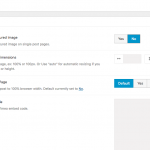This thread is resolved. Here is a description of the problem and solution.
Problem: I am using the Avada theme and Layouts, but a full-width row in my Template Layout is not expanding the full width of the page.
Solution: The preferred workflow for using Avada requires using Content Layouts, not Template Layouts. Unfortunately Avada's container system constrains the output of Layouts to the main content area. To span the full width of the page, you may use the Avada Theme Options settings to configure a 100% width page, which will extend the main content area, as well as the rest of the page design, to the edges of the screen.
Relevant Documentation:
https://toolset.com/documentation/recommended-themes/toolset-and-avada-theme-layouts-and-custom-templates-without-coding
This is the technical support forum for Toolset - a suite of plugins for developing WordPress sites without writing PHP.
Everyone can read this forum, but only Toolset clients can post in it. Toolset support works 6 days per week, 19 hours per day.
| Sun | Mon | Tue | Wed | Thu | Fri | Sat |
|---|---|---|---|---|---|---|
| 8:00 – 12:00 | 8:00 – 12:00 | 8:00 – 12:00 | 8:00 – 12:00 | 8:00 – 12:00 | - | - |
| 13:00 – 17:00 | 13:00 – 17:00 | 13:00 – 17:00 | 13:00 – 17:00 | 13:00 – 17:00 | - | - |
Supporter timezone: America/New_York (GMT-04:00)
This topic contains 3 replies, has 2 voices.
Last updated by 6 years, 7 months ago.
Assisted by: Christian Cox.