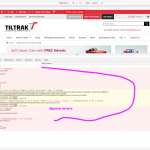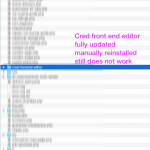Hi
I've created cred post forms for uploading car adverts for sale. However today they have stopped working they used to work fine with the progress orange bar going across the screen and uploading the images.
However today I have noticed nothing happens - On contacting our server company they noted that Jquery issues and other faults are flagged in the code inspector console. via F12. I've tried to fix all day but had no success.
Please see 2 x attached screenshots for - the advert upload page link is
hidden link
cheers
Paul
Hello,
The problem you mentioned above is abnormal, is there anything changed in your website? for example : new plugin installed?
I suggest you check these:
1) Make sure you are using the latest version of Toolset plugins, you can download them here:
https://toolset.com/account/downloads/
2) In case it is a compatibility problem, please deactivate other plugins, and switch to wordpress default theme 2019, and test again
3) If the problem is fixed, try to locate the problem plugin/theme by activating them one by one.
Hi Luo I've just sent the message below to Woocommerce however is there anything you can suggest - It apears to be a clash with Storefront child theme and Toolsets however this previously worked
Hi I am currently developing a new website with the Storefront Child theme and it's worked fine. We have a shop and an area where people can place classified adverts for vehicles via Toolsets. This has worked perfectly however yesterday I noticed the image uploader no longer works. SEE LINK HERE hidden link
However it now appears to be conflicting with the image upload for Toolsets forms. I've been speaking with Toolsets who have provided a lot of support but not fixed they have now suggested switching off all 3rd party plugins and swapping the theme. I've tried all the above to eliminate the problem and after switching off all 3rd party plugins and then finally the theme by switching on Twenty Nineteen the upload now works again. Please can you have a look and provide a fix? I am not a backend developer and after 8 hours trying to fix this bug have not been able to get working again. cheers Paul
Hi Luo Toolset Support team has anyone had a chance to look into this issue? I've done everything suggested still does not work. cheers Paul
I can get the duplicator package file from your another thread:
https://toolset.com/forums/topic/email-system-not-working-unable-to-email-individual-advert-listing-users/
And I have tried the URL you mentioned above in my localhost:
hidden link
It works fine, I can upload the image file without any problem, even as a guest user, see screenshot
image-uploader.JPG
And there isn't the same JS errors as you mentioned above in my localhost.
Since the duplicator package I am using is last week data, there might be something changed in your website recently, I suggest you find those change, and remove them, test again.
If it is fixed by remove custom codes of your theme files, then you will need to debug those custom codes manually, according to our support policy, we don't provide custom codes support:
https://toolset.com/toolset-support-policy/
You can also check it with our Toolset contractors:
https://toolset.com/contractors/
Please let me know if you still need assistance from other supporters.