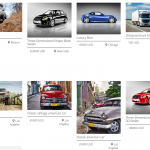Hello,
my thumbnails on a preview aren't aligned. Some have higher width and some shorter. If i click to View image in new tab, tab open with very large image. I didn't edit anything on View, it's all default.
If i change size="product-thumbnail" nothing happens no matter what size i put in there.
What can cause such behavior ?
This is filter editor
[wpv-filter-start hide="false"]
[wpv-filter-controls]
[wpv-pagination]
<div class="pagination">
[wpv-pager-nav-links]
[wpv-pager-prev-page]
[wpml-string context="wpv-views"]Previous[/wpml-string]
[/wpv-pager-prev-page]
[wpv-pager-next-page]
[wpml-string context="wpv-views"]Next[/wpml-string]
[/wpv-pager-next-page]
</div>
[/wpv-pagination]
[/wpv-filter-controls]
[wpv-filter-end]
and Loop output
[wpv-layout-start]
[wpv-items-found]
<!-- wpv-loop-start -->
<wpv-loop wrap="4" pad="true">
[wpv-item index=1]
<div class="row">
<div class="col-sm-3">
[wpv-post-body view_template="Ad format - grid"]
</div>
[wpv-item index=other]
<div class="col-sm-3">
[wpv-post-body view_template="Ad format - grid"]
</div>
[wpv-item index=4]
<div class="col-sm-3">
[wpv-post-body view_template="Ad format - grid"]
</div>
</div>
[wpv-item index=pad]
<div class="col-sm-3"></div>
[wpv-item index=pad-last]
<div class="col-sm-3"></div>
</div>
</wpv-loop>
<!-- wpv-loop-end -->
[/wpv-items-found]
[wpv-no-items-found][wpml-string context="wpv-views"]No ads found.[/wpml-string][/wpv-no-items-found]
[wpv-layout-end]
template:
<div class="product-box box">
<a href="[wpv-post-url]" class="product-thumbnail">
[wpv-if image="_thumbnail_id" evaluate="!empty($image)"]
<img src="[wpv-post-featured-image size="product-thumbnail" raw="true"]" class="wp-post-image" alt=""/>
[/wpv-if]
[wpv-if image="_thumbnail_id" evaluate="empty($image)"]
<img src="<em><u>hidden link</u></em>" width="260" height="200" class="wp-post-image" alt=""/>
[/wpv-if]
</a>
<h3>[wpv-post-link]</h3>
<div class="price col-xs-6">[wpv-post-body view_template="Price"]</div>
<div class="location text-right col-xs-6"><span class="glyphicon glyphicon-map-marker"></span> [wpv-post-taxonomy type="location" separator=", " format="link" show="name" order="asc"]</div>
</div>
It's fixed by restarting everything. Still unsure what cause it...