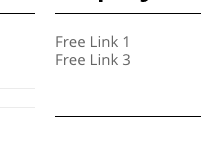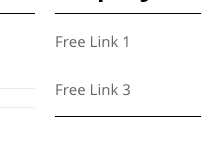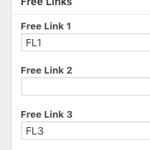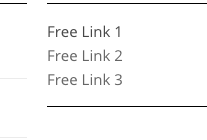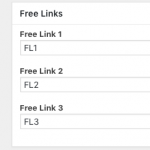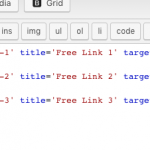This thread is resolved. Here is a description of the problem and solution.
Problem: I am outputting a list of fields, and I would like to hide empty fields from the list. Now there is an empty list item appearing.
Solution: Use conditionals to test the value of each field before you output a row in the list.
[wpv-conditional if="( NOT(empty($(wpcf-free-link-one))) )"] [types field="free-link-1" title="Free Link One" target="_blank"][/types] <br> [/wpv-conditional] [wpv-conditional if="( NOT(empty($(wpcf-free-link-two))) )"] [types field="free-link-2" title="Free Link Two" target="_blank"][/types] <br> [/wpv-conditional]
Relevant Documentation:
https://toolset.com/documentation/user-guides/conditional-html-output-in-views/
This is the technical support forum for Toolset - a suite of plugins for developing WordPress sites without writing PHP.
Everyone can read this forum, but only Toolset clients can post in it. Toolset support works 6 days per week, 19 hours per day.
| Sun | Mon | Tue | Wed | Thu | Fri | Sat |
|---|---|---|---|---|---|---|
| 8:00 – 12:00 | 8:00 – 12:00 | 8:00 – 12:00 | 8:00 – 12:00 | 8:00 – 12:00 | - | - |
| 13:00 – 17:00 | 13:00 – 17:00 | 13:00 – 17:00 | 13:00 – 17:00 | 13:00 – 17:00 | - | - |
Supporter timezone: America/New_York (GMT-04:00)
This topic contains 5 replies, has 3 voices.
Last updated by 6 years, 3 months ago.
Assisted by: Christian Cox.