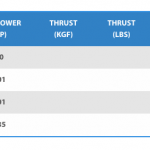The table in the screenshot is dynamically generated using a view. The THRUST column fields are all empty for this set of results. If this is the case, I would like to conditionally hide the whole empty column (including column heading). However, if even one result contains a thrust value, the whole column should be shown.
So I need the view to check the content of a specific custom field for ALL results - and if ALL are empty, then hide the whole column (and column header) that contains that custom field.
Please can you help? Thanks, Nick
OK - I figured it out with the help of:
https://toolset.com/forums/topic/count-of-custom-field-if-it-has-an-entry/
I had to create several shortcodes (suffixed with a, b, c etc so that I could target multiple custom fields):
global $total_a;
function add_total_shortcode_a($atts, $content = '') {
global $total_a;
$total_a += wpv_do_shortcode($content);
}
add_shortcode('add-to-total-a', 'add_total_shortcode_a');
function show_total_shortcode_a() {
global $total_a;
$totalNew_a = $total_a;
$total_a = 0;
return $totalNew_a;
}
add_shortcode('show-total-a', 'show_total_shortcode_a');
global $total_b;
function add_total_shortcode_b($atts, $content = '') {
global $total_b;
$total_b += wpv_do_shortcode($content);
}
add_shortcode('add-to-total-b', 'add_total_shortcode_b');
function show_total_shortcode_b() {
global $total_b;
$totalNew_b = $total_b;
$total_b = 0;
return $totalNew_b;
}
add_shortcode('show-total-b', 'show_total_shortcode_b');
I then created a conditionally rendered class: hidecell - set outside the loop:
[wpv-layout-start]
[wpv-items-found]
<table id="productlist" width="100%" border="0" cellspacing="0" cellpadding="0" class="text-center">
<tr>
<th>Column Heading One</th>
<th>Column Heading Two</th>
<th>Column Heading Three</th>
<th class="hidecella">Thrust (Kgf)</th>
<th class="hidecellb">Thrust (Lbs)</th>
<th>Column Heading Five</th>
<th>Column Heading Six</th>
</tr>
<!-- wpv-loop-start -->
<wpv-loop>
[add-to-total-a]
[types field="thrust-kgf" output="raw"][/types]
[/add-to-total-a]
[add-to-total-b]
[types field="thrust-lbf" output="raw"][/types]
[/add-to-total-b]
<tr>
<td><a data-open="[wpv-post-slug]">[types field='part-number' output='raw'][/types]</a></td>
<td>[types field='max-power-kw' output='raw'][/types]</td>
<td>[types field='max-power-hp' output='raw'][/types]</td>
<td class="hidecella">[types field='thrust-kgf' output='raw'][/types]</td>
<td class="hidecellb>[types field='thrust-lbf' output='raw'][/types]</td>
<td>[types field='prop-diameter-mm' output='raw'][/types]</td>
<td>[types field='prop-diameter-inches' output='raw'][/types]</td>
</tr>
</wpv-loop>
<!-- wpv-loop-end -->
</table>
[wpv-view name="list-of-thrusters-products-nested-reveals"]
[wpv-conditional if="( '[show-total-a]' eq '' ) OR ( '[show-total-a]' eq '0' )"]<style>.hidecella {display:none;}</style>[/wpv-conditional]
[wpv-conditional if="( '[show-total-b]' eq '' ) OR ( '[show-total-b]' eq '0' )"]<style>.hidecellb {display:none;}</style>[/wpv-conditional]
[/wpv-items-found]
[wpv-no-items-found]
[/wpv-no-items-found]
[wpv-layout-end]