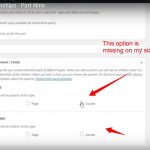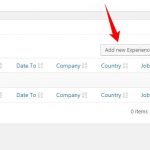I am using Tool Set plug-in in my website and I have created 2 post types that is “Job Seeker” and “Experience details”. There are 10 fields in “Job Seeker” and 5 fields in “Experience details” post type.
Now I want to make the “Experience details” post type to Children or child of the “Job Seeker” Post type. So that when any user fill form of “Job Seeker” then fields of “experience details” post type also comes in that in front-end where user can add his multiple experience.
And when finally user submits the form then all data from Job Seeker and Experience Details saved in “Job Seeker” Post type in back-end.
Right now under “Job Seeker” it only shows data that comes from its own form.
This is the form link hidden link
Thanks in Advance..
Hi, it sounds like you want to create posts in two different post types using a single CRED form. This isn't currently possible, because CRED forms can only apply to a single post type. In order to create a Job Seeker post and Experience Details post(s) with CRED, you will need two different forms. For example, you can create one new Job Seeker form that the User must submit first. This form creates a Job Seeker post. After the form is submitted, you can tell CRED to redirect the User to their Job Seeker single post page. On this Job Seeker page, you can include a CRED link your users can click to create child Experience Detail posts, or you can include the child post form right on the Job Seeker post page. More information about displaying forms here:
https://toolset.com/documentation/user-guides/creating-cred-forms/#displaying-forms-on-the-front-end
Please let me know if you have additional questions about this.
Thanks for your reply. yes, I have used the separated forms for both Job Seeker post as well as Experience Details post(s) with CRED. But, Can you please let me know that how can i link both the posts i.e. if i submit one form with job seeker and after that fill the another one(experience detail). How can i save the details of experience form into job seeker form or job seeker post meta.
We have an article that discusses CRED forms for child content here:
https://toolset.com/documentation/user-guides/cred-forms-for-child-content/
If you have assigned the parent / child relationship already in Types, then when you generate a form to create the child post type, the parent field will be added automatically. If you use the "Create Child Link" feature, the parent will be automatically selected.
I have tried it as you directed. When I insert a 'Child Post link using CRED form' into parent form nothing was stored into the child post or vice versa. Further more, I tried with post reference in custom field but when i was trying to add this field into the form it gives me the error i.e a blank page was showing on front-end.
I want the same thing on front-end as well(Please see attached) or any further approach you have will also be appreciable.
Okay it sounds like something else is going on, so I may need to take a look in your wp-admin area to see what's causing the problem. Right now when I try to hit the form URL you provided earlier I see a 404. Can you provide login credentials so I can investigate further? I will enable private reply fields here.
Sorry, the login credentials for the username you provided do not work for me. I see
ERROR: The password you entered for the username *** is incorrect. Lost your password?
Can you check for me?
Hi, I've asked another supporter to verify these credentials and neither of us is able to login using the information you provided. Is it possible you have another security plugin in place, like an IP restriction? We have tried both with and without the hosts file updates, and we are unable to log in in both cases. It says we are using the wrong password.
Okay thanks, I had the "http" included and that was causing problems in my host configuration. I see the issue now - you're using the Types 2.3 beta plugin. This plugin is not recommended for use in a real-world site, and it was incomplete. You should uninstall this plugin and revert back to the current production release of Types 2.2.16.
The Types 2.3 beta version was released to allow users the ability to preview the data entry portion of many-to-many relationships and recommend improvements. That improvement suggestion period has closed, and we have stopped offering that beta version for download on our site to focus on implementing new features and some improvement suggestions we gathered. It was never intended for use on a real site, or on a site with other plugins installed. Please refer to our blog post for more information about that:
https://toolset.com/2017/09/first-beta-of-types-2-3-with-post-relationship/
I have installed the version as you said on my localhost but there is a lot of options are missing in this plugin. I couldn't found the relationship option in this plugin. I haven't even install any other plugin into the site. Moreover, I even tried with latest theme version(Twenty Seventeen) but still the options are missing.
I can understand why it seems like lots of options are missing if you started out using Types 2.3-beta without using the older versions first. Prior to 2.3-beta, the "Relationships" menu was not available at all. Post Type relationships were defined in the Post Type editor screen, and managed in the Post editor screen. More information about the current methods for establishing post type relationships (parent / child, or many-to-many) can be found here:
https://toolset.com/documentation/user-guides/creating-post-type-relationships/
https://toolset.com/documentation/user-guides/many-to-many-post-relationship/
Another document that describes the updates we're planning that you may have seen in the beta plugin, so you can understand the transition with some additional context:
https://toolset.com/documentation/user-guides/creating-repeatable-field-groups-and-post-types-relationships-with-types-beta/
Let me know if I can help you establish post type relationships using the current processes, and I will be glad to assist.