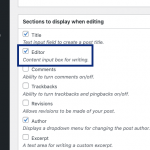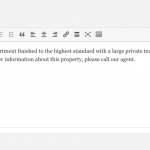This thread is resolved. Here is a description of the problem and solution.
Problem:
How to add post content as a text box in the form.
Solution:
Make sure that you go to Toolset > Post Types and select the post type in question, and scroll down to check the "Sections to display when editing" section and make sure the "Editor" option is checked as that is the section that shows the post content.
After that, there is an option called POST TYPE NAME content which is a dynamic field that is already added to the form when you add the post form. It is not a custom field)
This is the technical support forum for Toolset - a suite of plugins for developing WordPress sites without writing PHP.
Everyone can read this forum, but only Toolset clients can post in it. Toolset support works 6 days per week, 19 hours per day.
This topic contains 2 replies, has 2 voices.
Last updated by 3 years, 7 months ago.
Assisted by: Christopher Amirian.