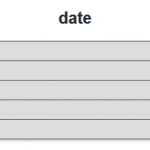So I have do another test where the [data-oggi] and the [data-oggi-totimestamp date_field='data-inizio'] shortcodes should show the same value, where the [data-oggi] is 23/08/2019 16:32 and date field is setted to 23/08/2019 16:32, I have that the [data-oggi] show 1566570740
What could be the differences? Could be the time zone?
I have solved using these custom codes:
// Add Shortcode
function wp_get_today() {
$date = date("H:i");
return strtotime('+2 hour',strtotime($date));
}
add_shortcode( 'data-oggi', 'wp_get_today' );
2
// Add Shortcode
function wp_date_totimestamp( $atts ) {
// Attributes
$atts = shortcode_atts(
array(
'date_field' => '',
),
$atts
);
$date = do_shortcode("[types field='".$atts['date_field']."' style='text' format='Y/m/d H:i' index='0'][/types]");
return strtotime($date);
}
add_shortcode( 'data-oggi-totimestamp', 'wp_date_totimestamp' );
Shane
Supporter
Languages:
English (English )
Timezone:
America/Jamaica (GMT-05:00)
Hi Francesco,
I must apologize for the delayed response as i'm generally not available on the weekends.
However I see that you've made quite some progress.
Is this issue now resolved or do you still need some assistance from my site.
Please let me know.
Thanks,
Hi Shane,
date_default_timezone_set('Europe/Rome');
instead of '+2 hour'.
Shane
Supporter
Languages:
English (English )
Timezone:
America/Jamaica (GMT-05:00)
Hi Francesco,
Are you able to get the timezone information of the server you are using ?
It should be in the phpinfo file.
To create a php info file please follow the instructions in the link below.
https://make.wordpress.org/support/handbook/appendix/creating-a-phpinfo-page/
Then you can send me a screenshot of the timezone information.
Thanks,
Shane
Supporter
Languages:
English (English )
Timezone:
America/Jamaica (GMT-05:00)
Hi Francesco,
So you're going to have to modify the timezone of your server.
To do this follow the instructions below.hidden link
Then you can just set it to your timezone "Europe/Rome"
Finally check your phpinfo again to see if the timezone changes.
Thanks,
Hi Shane,
Shane
Supporter
Languages:
English (English )
Timezone:
America/Jamaica (GMT-05:00)
Hi Francesco,
So you're saying that you still need to put the +2 hours to offset the time from UTC correct?
The strtotime($date); is still returning today's date value and time in UTC?
With this here $date = date("H:i");
You're only returning the Hours and Minutes in a 24 hour format. Not sure if this is exactly what you wanted since its doing a comparison
Could you let me know exactly what strtotime($date); returns ?
Thanks,
Hi Shane,
Yes, the date value and time still returning in UTC...
You can see the values that returns here using +2 hours hidden link
Shane
Supporter
Languages:
English (English )
Timezone:
America/Jamaica (GMT-05:00)
Hi Francesco,
This should be ok now. I've modified this to use the date object as i'm able to set the timezone of the date object.
The new code is.
// Add Shortcode
function wp_get_today() {
date_default_timezone_set('Europe/Rome');
$date = new DateTime();
return strtotime($date->format('Y/m/d H:i'));
}
add_shortcode( 'data-oggi', 'wp_get_today' );
Please let me know if this helps.
Hi Shane, it doesn't return any solution... sigh!
Shane
Supporter
Languages:
English (English )
Timezone:
America/Jamaica (GMT-05:00)
Hi Francesco,
I believe the problem is coming from this here
date_default_timezone_set('Europe/Rome');
I've made some more modifications to the shortcode so you should now be getting the correct information.
Please check now and let me know.
Thanks,
Now is perfect.
Shane
Supporter
Languages:
English (English )
Timezone:
America/Jamaica (GMT-05:00)
Hi Francesco,
Happy I was able to resolve this one for you.
As a summary this is the final code.
// Add Shortcode
function wp_get_today() {
$userTimezone = new DateTimeZone('Europe/Rome');
$date = new DateTime('now',$userTimezone);
return strtotime($date->format('Y/m/d H:i'));
}
add_shortcode( 'data-oggi', 'wp_get_today' );
// Add Shortcode
function wp_date_totimestamp( $atts ) {
// Attributes
$atts = shortcode_atts(
array(
'date_field' => '',
),
$atts
);
$date = do_shortcode("[types field='".$atts['date_field']."' style='text' format='Y-m-d H:i' index='0' ][/types]");
return strtotime($date);
}
add_shortcode( 'data-oggi-totimestamp', 'wp_date_totimestamp' );
You can mark this ticket as resolved when you're ready.
Thanks,