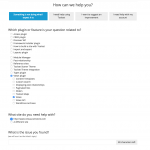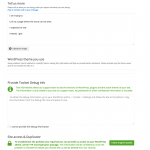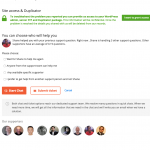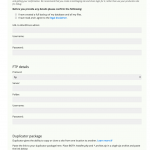Tell us what you are trying to do?
Is there any documentation that you are following?
Is there a similar example that we can see?
What is the link to your site?hidden link
This is not possible.only numeric data.
To add other values, like dot, comma or semicolons, you need to use a single line field.
If you wish the number field to also accept other values or even let you customize with a regex what it accepts, you would need to suggest this here https://toolset.com/home/contact-us/suggest-a-new-feature-for-toolset/
PS; I removed the private data (access to the site) from the post as that is a public post.
Thanks!
How do you mark a post as private?
Shane Supporter
Languages:
English (English )
Timezone:
America/Jamaica (GMT-05:00)
Hi Bob,
There should be an option for it if you select the option " Something is not doing what I expect it to" when creating a new ticket.
Thanks,
Shane,
I think something may be wrong with the ticketing system. When I select that option I do not get a "mark as private" option. Attaching screenshots.
Shane Supporter
Languages:
English (English )
Timezone:
America/Jamaica (GMT-05:00)
Hi Bob,
You need to click on the button "I want to grant access" button.
This should provide you with the fields.
Thanks,
Hmm, I still don't see where I can mark the message as private.
Is there a way to mark a message as private without entering admin login credentials?
Shane Supporter
Languages:
English (English )
Timezone:
America/Jamaica (GMT-05:00)
Hi Bob,
Perhaps i'm a bit confused.
You can provide private information with the credentials etc, however your first initial reply to open the ticket cannot be private.
However we as supporters can mark your next response as private, but the initial opening of the ticket cannot be private since it is a public forum.
Thanks,
Ahh, I see - no, I am the one confused 🙂 I understand now.
Thanks for you help, Shane and Beda.