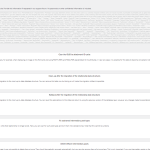This is the technical support forum for Toolset - a suite of plugins for developing WordPress sites without writing PHP.
Everyone can read this forum, but only Toolset clients can post in it. Toolset support works 6 days per week, 19 hours per day.
This topic contains 5 replies, has 2 voices.
Last updated by Christopher Amirian 1 year, 9 months ago.
Assisted by: Christopher Amirian.
I am trying to: update the workshops
Link to a page where the issue can be seen: hidden link
I expected to see: I can't edit workshops in the backend
Instead, I got: error message
---------- Forwarded message ---------
From: WordPress <wordpress@elephantcommunitypress.com>
Date: Sat, 20 Apr 2024 at 12:51 AM
Subject: [Elephant Community Press] Your Site is Experiencing a Technical Issue
To: <cchoi@elephantcommunitypress.com>
Howdy!
WordPress has a built-in feature that detects when a plugin or theme causes a fatal error on your site, and notifies you with this automated email.
In this case, WordPress caught an error with your theme, the7dtchild.
First, visit your website (hidden link) and check for any visible issues. Next, visit the page where the error was caught (hidden link) and check for any visible issues.
Please contact your host for assistance with investigating this issue further.
If your site appears broken and you can't access your dashboard normally, WordPress now has a special "recovery mode". This lets you safely login to your dashboard and investigate further.
hidden link
To keep your site safe, this link will expire in 1 day. Don't worry about that, though: a new link will be emailed to you if the error occurs again after it expires.
When seeking help with this issue, you may be asked for some of the following information:
WordPress version 6.5.2
Active theme: the7dtchild (version 1.0.0)
Current plugin: (version )
PHP version 8.1.28
Error Details
=============
An error of type E_COMPILE_ERROR was caused in line 369 of the file /home/customer/www/elephantcommunitypress.com/public_html/wp-content/themes/dt-the7-child/functions.php. Error message: Declaration of WPSE_139269_Walker_Category_Radio_Checklist::walk($elements, $max_depth, $args = []) must be compatible with Walker::walk($elements, $max_depth, ...$args)
Hi there,
Would you please create a backup of your website and follow the steps mentioned in the errata below?
Thanks.
Hi,
Thank you for your guidance but the following solution has been applied but unfortunately did not work:
1. Created backup
2. Downgraded WP to 6.4.3
The toolset content layout backend editor doesn't work and backend editor like adding media, clicking on visual or any buttons on top editor or screen options doesn't let us do anything. We can see everything in the frontend but when we want to edit it, it is still blank.
As an example view this page - hidden link
This is what we see in the backend (see screenshot).
We normally able to add "Overview" and "Objectives" in the backend but we don't see that field anymore.
Hi there,
Thank you. Would you please test if this is a possible compatibility issue?
- IMPORTANT STEP! Create a backup of your website. Or better approach will be to test this on a copy/staging version of the website to avoid any disruption of a live website.
- Switch to the default theme such as "TwentyTwenty" by going to "WordPress Dashboard > Appearance > themes".
- Go to "WordPress Dashboard > Plugins" and deactivate all plugins except Toolset and its add-ons.
- Check if you can still recreate the issue.
- If not, re-activate your plugins one by one and check the issue each time to find out the plugin that causes the problem.
Thanks.
Hi,
I tried to do the suggested troubleshooting steps but still not resolved it. The site breaks when I switch the theme and the plugins.
Is there a way you can check the logs and see if there is a way to resolve it?
Kind regards,
Christine
Hi Christine,
Would you please give us the login of a website copy so we can check the Workshop post type and see if we can find why the editor is not working?
Please do not provide a live website info as the troubleshooting might have steps that can break the website.
You can set the next reply as private to provide the website copy info.
Thanks.
The topic ‘[Closed] I can't update a post that uses the toolset’ is closed to new replies.