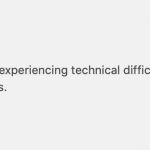I am trying to register a new theme in my lifetime account.
When I select the zip containing the theme, the "prepare theme" button does nothing.
Is there anything else I need to do?
Thank you.
Hi, sorry but I wasn't able to receive the information you included in the private reply for some reason. Is it possible for you to post the theme zip file on Dropbox or Drive and provide a download link for me? I would like to run some tests and see if there is a problem with the Toolset-based theme uploader.
Hi, thank you very much for your time.
You can download the zip file here: hidden link
Okay thank you, in the meantime I ran some tests using a sample theme of my own and was able to see the same problem you mentioned. The Prepare Theme button seems to work for a moment and the spinner appears, but then nothing happens and the spinner disappears. I can see an error in the JavaScript console, so I'm asking my 2nd tier team to take a closer look. I'll let you know as soon as I have some additional information to share.
Hi, I just tried to upload my theme again and it works 🙂
I´m having new issues now, my toolset XML files won't upload. Should I open a new thicket for this?
BTW, I´m developing my theme in a localhost.
Hi, just figured it out. I was not uploading a ZIP file for types and views, but a XML file. It´s not working for layouts though.
Also, the Toolset Advanced Export plugin is required, but I get an error when I activate it.
Okay yes, I can see that some changes were made Friday while I was out that should have resolved the "Prepare theme" button issue. I have split the other issues into a separate ticket so we can discuss those together. Thanks!