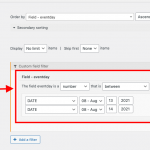hidden link
I'm using the custom field 'event-day' and trying to filter using the date , ie Friday 13th August for the 1st
The only fix I seem to be able to manage is just by offsetting and skipping the results.
It doesn't work if I try the other 'event-stage' either
What am I doing wrong?
Cheers
Ian
Hi Ian,
Thank you for contacting us and I'd be happy to assist.
To suggest the best way to achieve this, I'll need to see exactly how this view is currently set up and how you'd like the query filter to perform?
Can you please share temporary admin login details, in reply to this message?
Note: Your next reply will be private and please make a complete backup copy, before sharing the access details.
regards,
Waqar
Thanks for writing back.
I'm getting the 'Unknown username. Check again or try your email address.' message when trying to log in.
Can you please check the username and password again?
Note: I've set your next reply as private.
Thank you for sharing the admin access.
I noticed that the "eventday" custom field is set to store not only the date but also the time.
It means that in this field the possible value for a date can range from the start of that day at 12:00 am, till the start of the next day.
To show all events with the custom field "eventday" value within a specific date e.g. 13th August 2021, you'll need to use a filter with the 'between' comparison type and the range set from 13th to 14th August 2021.
( screenshot attached )
Here is a useful guide on using the date filters in views:
https://toolset.com/documentation/user-guides/views/date-filters/
Thank you!
Yes, that makes total sense now .
Thank you for looking into this for me.
Cheers
Ian