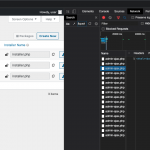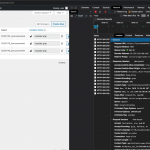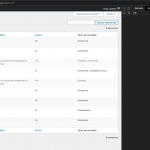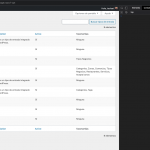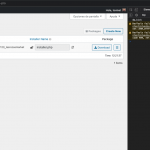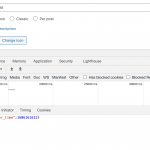I'm trying to create a new custom type and he won't let me do it. It stays loaded.
Attached is a console error.
What can it be?
Also I cant modified custom type already created
I don't see a console error attached, sorry! Have you tried these troubleshooting steps?
- Temporarily deactivate all plugins except Toolset Types and activate a default theme like Twenty Twenty. Deactivate all custom code snippets in Toolset > Settings > Custom Code tab
- Test again
- If the problem is resolved, reactivate your theme, custom code, and other plugins one by one until the problem returns
- If the problem is not resolved, I can take a closer look.
Hello Cristian
I've done everything you say and it still doesn't work. I don't know where the problem could be.
Nor does it allow me to create taxiomas
It might be easiest for me to make a clone of the site using the Duplicator plugin, then run some tests locally where I can monitor the database and code execution. Let me know if this is okay and I will create the site clone.
Perfect. You can create it.
Something strange is happening. It seems that JSON responses in wp-admin are poorly encoded, and this is causing problems. For example, visit the Duplicator Packages page here:
hidden link
Open the browser console and reload the page. You'll see problems with JSON data parsing:
JSON parse failed for response data...
Quotation marks in the JSON payload are being replaced with an HTML entity that breaks JSON formatting. I noticed a related issue earlier in your other ticket, where quotation marks in the shortcode were replaced with entities, but did not realize the scope of the problem. The issue seems to be more significant, and seems to be server-side. Do you know anything about why double quote marks like this are being replaced?
These are being replaced in the JSON data using the HTML entity:
This is the same problem I noticed earlier when your shortcode for the map link was formatted poorly. Did you change PHP magic quotes settings on your server recently? Or change some other encoding configurations?
Not that I know of, but I can investigate. Although I don't know where to start...
My day is closing soon so I doubt I will be able to have an answer today. I will continue to investigate using the Duplicator clone I created, and update you tomorrow.
I have installed the clone of your site on my local test environment, and I am unable to replicate the problem. See the attached screenshots here:
- clone-duplicator-packages.png: No JSON parsing issues appear in the console logs
- clone-post-types.png: I was able to successfully create a custom post type ToolsetTests
- clone-taxonomies.png: I was able to successfully create a custom taxonomy ToolsetTaxes
Since I cannot replicate the problem on a clone of your site, this indicates a server-side configuration issue, since our filebase and database are basically the same. This could be a PHP configuration, a MySQL configuration, or an Apache configuration that is translating double quotes into their htmlentity equivalent during some admin-ajax.php requests:
You may need to contact your hosting provider to determine the source of this problem.
On your live site, you can see the problem by loading the Duplicator Packages page with the browser console open. One of the admin-ajax.php requests will return a response that is formatted as an HTML page instead of using the proper JSON encoding (live-request-details.png, live-response.png). This may help your host determine the source of the problem. There could be a header content-type issue or some other formatting issue to resolve.
I can't reproduce the error when you are trying to create or modify a custom type
Add an image
My issue is resolved now. Thank you!