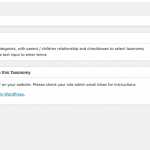This thread is resolved. Here is a description of the problem and solution.
Problem: I have created a custom taxonomy in Types, and I would like to assign it to a custom post type. In the panel "Post types to be used with this taxonomy" on the taxonomy editor page, I cannot see any post types. Instead, I see the standard WordPress admin error message "There has been a critical error on your website. Please check your site admin email inbox for instructions." In the notification email I can see the following message:
Fatal error: Uncaught Error: Call to undefined function mb_strtolower() in /path/to/site/wp-content/plugins/types/vendor/toolset/types/includes/classes/class.types.admin.page.php:689
The stack trace log follows this message.
Solution: The error must be resolved by your hosting provider, because the Multibyte String PHP extension mbstring is not active on your server. This extension is required for Toolset to function correctly.
Relevant Documentation:
https://toolset.com/toolset-requirements/
This is the technical support forum for Toolset - a suite of plugins for developing WordPress sites without writing PHP.
Everyone can read this forum, but only Toolset clients can post in it. Toolset support works 6 days per week, 19 hours per day.
| Sun | Mon | Tue | Wed | Thu | Fri | Sat |
|---|---|---|---|---|---|---|
| 8:00 – 12:00 | 8:00 – 12:00 | 8:00 – 12:00 | 8:00 – 12:00 | 8:00 – 12:00 | - | - |
| 13:00 – 17:00 | 13:00 – 17:00 | 13:00 – 17:00 | 13:00 – 17:00 | 13:00 – 17:00 | - | - |
Supporter timezone: America/New_York (GMT-04:00)
This topic contains 2 replies, has 2 voices.
Last updated by 5 years, 3 months ago.
Assisted by: Christian Cox.