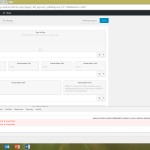Hi, kevin.
I would like to ask you to go to a minimal environment with your WordPress installation which means to do the following:
- The theme is set to a WordPress default like Twenty Fourteen.
Its will tell us if there is an interaction issue with your theme.
- Deactivate all non-Toolset Plugins.
It will tell us if there is an interaction issue with other plugins.
- If the problem disappears, start by activating your theme.
Then check if the theme causes the problem.
- If not activate each plugin one at the time to track where the incompatibility is produced.
If no theme or plugin conflict was found and If you would like me to and to debug further the problem, I’d like to replicate your site locally.
For this, I’ll need to install temporarily a plugin called “Duplicator” on your site.
This will allow me to create a copy of your site and your content.
If you agree, I would like to request temporary access (wp-admin and FTP) to your site to take a better look at the issue.
You will find the needed fields for this below the comment area when you log in to leave your next reply.
The information you will enter is private which means only you and I can see and have access to it.
If you prefer to do it on your own, you can provide me with the snapshot of your website following these directions:
If you already know how Duplicator works (http://wordpress.org/plugins/duplicator/), please skip the following steps and just send me the installer file and the zipped package you downloaded.
Duplicator instructions
- From WordPress plugin page, look for “Duplicator” and install it.
- Once installed, you get a new item in the main menu “Duplicator.”
- Chose “Packages.”
- Click on the first button you find in the toolbar on the right (“Create Package”)
- Give it a name or leave it as is
- Click on “Create Package Set.”
- Wait until the package is ready
- Click on “Installer”, then on “Package”: the first one is just a PHP script, the second one is a zip file containing everything you need
- Send me both files (you probably want to use DropBox, Google Drive, or similar services, as the snapshot file will be quite big).
***********************
IMPORTANT: remember to create or keep an admin account for me before creating the snapshot, or I won’t be able to log in.
You may delete the new admin account once the snapshot has been built.
***********************
Once the problem is resolved, I will delete the local site.
***********************
IMPORTANT: Be sure to take a complete backup of your site and database first before you proceed!
***********************
Privacy and Security when Providing Debug Information for Support:
https://toolset.com/home/privacy-and-security-when-providing-debug-information-for-support/
Please let me know if the above solution works for you, I look forward to your reply!
Thanks,
Itamar.