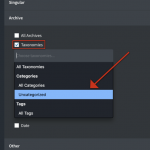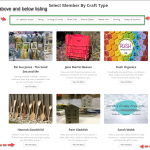Link to a page where the issue can be seen: hidden link
I expected to see: when I click on the category under the member portfolio view I would expect it to link to the category, but it is not displaying as it should from that link. It's un-formatted and I am not sure how I would create a view for that category to show correctly in Oxygen. I contacted Toolset Tech Support and this is the answer they gave:
"The issues to are from the Oxygen plugin as when I disabled it the Category pages show up fine with all its styling.
I'm not familiar with the oxygen plugin so I would be able to provide any advise on that."
Do I need to create a view for each category now? As it seems that based on the answer from Oxygen tech support I can only choose one category at a time so I am a little confused.
hidden link
The styling is not being displayed correctly in Oxygen. This is the reply I got from Oxyegn:
It looks like you need to set up an Oxygen template to apply to category archives. You can do that by creating a Template, then under "Where does this template apply?", choose Archive > Taxonomies > Your Category: (see attached image)
I can't enter the login details as that part of the chat screen has gone
Hi Alan,
It seems that the chat was disconnected, but I've moved this conversation to a support ticket.
Your next reply will be private and you can share the login information through that.
Important note: Although I'll not be making any changes, please make a complete backup copy of the website before sharing the access details.
regards,
Waqar
Hi Alan,
Thank you for waiting.
Unfortunately, the login information that you provided didn't work. But I have some findings to share:
1. When using the Toolset and the Oxygen builder together, it is currently not possible to design the archive pages using the Toolset views plugin, as mentioned at:
https://toolset.com/documentation/user-guides/using-toolset-with-oxygen-page-builder
The workflow should be to design the layout/template of the archive pages using the Oxygen builder and as needed, Toolset fields can then be inserted into that template.
Based on that information, I'll recommend visiting WP Admin -> Toolset -> WordPress Archives and delete any archive view that is attached to category or portfolio category archives.
2. To learn about how the template options work in the Oxygen builder plugin, you can refer to this guide:
hidden link
3. In case you have any questions related to why the styling of the Oxygen builder's template is not getting applied correctly, it would be best to consult its official support team, for most accurate and up-to-date information.
regards,
Waqar
Hello Waqar I tried your suggestion but still could not seem to display the categories as I would like to have. As a fix i deleted the code to show the categories that the member is included in here:
<!-- <p><small>Category: [wpv-post-taxonomy type='portfolio-category' format='link']]</small></p> -->
As a fix I would like to display the category selection buttons above (which they already are) and below the listings (see attached image). I am not sure of the shortcode (if there is one) or how to go about it as it is loaded in the Search & Pagination area of the view. How would I display them below as well please?
Hi Alan,
If your goal is to repeat the search filters like category selection buttons, at the bottom of the results, you can update the content in the view's "Output Editor" section, from:
( example screenshot: hidden link )
[wpv-filter-meta-html]
[wpv-layout-meta-html]
To:
[wpv-filter-meta-html]
[wpv-layout-meta-html]
[wpv-filter-meta-html]
Let me know how it goes.
regards,
Waqar
My issue is resolved now. Thank you!