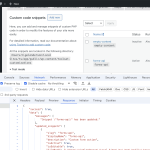This thread is resolved. Here is a description of the problem and solution.
Problem:
The customer was unable to disable a custom code in Toolset settings due to a 403 error caused by their hosting security system, which blocked Ajax requests to admin-ajax.php, labeling it as an exploit attempt. The firewall prevented changes that required Ajax, such as disabling custom code or modifying certain settings within the Toolset plugin.
Solution:
We identified the issue as being related to the firewall blocking Ajax requests. The customer contacted their host to whitelist the necessary URLs, which allowed them to enable and disable custom code successfully. However, the issue persisted when making changes to the search and pagination section in a view. As a workaround, we moved the CSS from the Search and Pagination section to the Loop CSS, and the problem was resolved, allowing the customer to save the changes correctly.
This is the technical support forum for Toolset - a suite of plugins for developing WordPress sites without writing PHP.
Everyone can read this forum, but only Toolset clients can post in it. Toolset support works 6 days per week, 19 hours per day.
| Sun | Mon | Tue | Wed | Thu | Fri | Sat |
|---|---|---|---|---|---|---|
| - | 9:00 – 12:00 | 9:00 – 12:00 | 9:00 – 12:00 | 9:00 – 12:00 | 9:00 – 12:00 | - |
| - | 13:00 – 18:00 | 13:00 – 18:00 | 13:00 – 18:00 | 13:00 – 18:00 | 13:00 – 18:00 | - |
Supporter timezone: America/Sao_Paulo (GMT-03:00)
This topic contains 32 replies, has 3 voices.
Last updated by 1 year, 5 months ago.
Assisted by: Mateus Getulio.