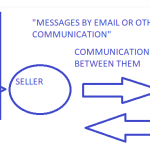This thread is resolved. Here is a description of the problem and solution.
Problem:
The issue here is that the user wanted to create a way for users to contact sellers and for sellers to email their users.
Solution:
So the initiation would need to be done on the product where a customer when creating the message would need to know the user email and vice versa.
What you can do is to create a CPT called messages and then add that form to the product page, where the user can fill in their information such as name, email and message.
Once the user submits then this message record gets saved on your site and the product owner gets a copy of the email as well as the email of the user who sent the message. From here they can begin the communication through email.
Next just add this field to the message form.
<div class='hidden'>
[cred_generic_field field='email' type='email' class='' urlparam='']
{
"required":1,
"persist":1,
"validate_format":0,
"default":"[types field='my-email' ][/types]"
}
[/cred_generic_field]
</div>
Now you see where you I have the types custom field providing the default value for the field. You will need to substitute it with the correct field name to get your email field value.
Next add this so that this hidden field doesn't show on the frontend.
.hidden{
display:none;
}
Finally just create a notification that send the message to this email field.
This is the technical support forum for Toolset - a suite of plugins for developing WordPress sites without writing PHP.
Everyone can read this forum, but only Toolset clients can post in it. Toolset support works 6 days per week, 19 hours per day.
| Sun | Mon | Tue | Wed | Thu | Fri | Sat |
|---|---|---|---|---|---|---|
| - | 9:00 – 12:00 | 9:00 – 12:00 | 9:00 – 12:00 | 9:00 – 12:00 | 9:00 – 12:00 | - |
| - | 13:00 – 18:00 | 13:00 – 18:00 | 13:00 – 18:00 | 14:00 – 18:00 | 13:00 – 18:00 | - |
Supporter timezone: America/Jamaica (GMT-05:00)
This topic contains 6 replies, has 2 voices.
Last updated by 6 years, 5 months ago.
Assisted by: Shane.