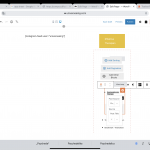Tell us what you are trying to do?
I try to link the post titles in the links on universeeing.com/de as I did it on universeeing.com
But the option to use hyperlinks for the post title is not available.
When I would use post url, the post url would appear instead of the title
Is there any documentation that you are following?
Yes your videos
Is there a similar example that we can see?
Yes on universeeing.com
What is the link to your site?
hidden link
Hello and thank you for contacting the Toolset support.
I am not sure to understand your question, especially because hidden link is a translation of hidden link using WPML, right?
If you are just looking to have links for posts, you need to choose the "Post title with link" in the dynamic source options. Check this screenshot hidden link
Otherwise, maybe you are trying to display links for a custom post type that is not configured to be translatable in WPML->Settings->Post Types Translation.
If this does not help, please provide more details about it. Is this on a content template or a view? The screenshot does not display the URL of the editor, can you share the URL?
I will also need to take a closer look at your website's admin area. Your next reply will be private to let you share credentials safely. ** Make a database backup before sharing credentials. **
My issue is resolved now. Thank you!
Thanks for your reply.
Unfortunately I cannot choose „Post title with link“ - as you can see in the screenshot.
What can I do?
Thanks
Regards
jens
Thanks for your reply.
Unfortunately the option to choose „Post title with link“ does not exist -
As you can see in the screenshot. What can I do?
The url is hidden link
The site is translateable. I checked in settings of WPML.
I will share with you the credentials privately, if this is necessary
Regards
Jens
Would you allow me temporary access to your website to check this further? Your next reply will be private to let you share credentials safely. ** Make a database backup before sharing credentials. **
The Toolset Heading block has a dynamic and a static mode. The static mode does also offers inline dynamic data using the inline field button. Instead of generating the heading using the static mode, activate the dynamic mode and you will be able to choose the link. Check this screenshot hidden link
You can close the ticket. I dont know how