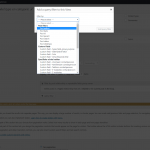*** Tell us what you are trying to do? ***
=> First of all, I would like to refer to my database structure again (see attachment ). My question is about three tables within that structure:
- shops (toolset name: "Winkels")
- shop_types (toolset name: "Winkel types") (possible values ordered by importance: "Premium", "Plus", "Basic", "Free")
- categories (toolset name: "Categorieën") (possible values: "Location & food", "Outfit", "Experience", "Gifts")
I've made 2 relationships so I can select all related data in the admin pages:
Winkel types [0 .. 1] << Winkels [*] (toolset name: "Types") (one to many)
Categorieën [0 .. 1] << Winkels [*] (toolset name: "Winkel categorieën") (one to many)
With this setup, a single shop can be assigned as shop type "Premium" and as category "Gifts".
On my page "Shops" (NL: "Winkels), I sorted my shops in 2 steps:
1) Sort by shop_types: "Premium" should go first, then "Plus", followed by "Basic" and finally "Free"
2) Sorted randomly for each child per shop_type.
I managed this in three toolset steps:
1) I've created a content template "Winkel" with HTML of one single shop
2) I've made a view "Winkels per winkel type" with the content template "winkel" loaded into it and with the following filter: "Filter by post relationship or repeatable fields group owner" => "Select posts in Any relationship that are a related to the current post in the loop."
3) I've made a view "Winkel types" with the view [wpv-view name="winkels-per-winkel-type"] loaded in it.
So far so good, here's the working example hidden link
But now, finally, my question / what I'm trying to do:
I have 4 category pages:
hidden link
hidden link
hidden link
hidden link
In each category page, I want to display the same view ([wpv-view name="winkels-per-winkel-type"]) as discribed above. The only thing is: the shops should be linked to the selected category.
So each category should iterate the shops related to that category, ordered by the shop type ("Premium", "Plus", "Basic" and finally "Free") and then ordered randomly.
Can you support me on this one please? If needed, I can give you the credentials to log in the WP-admin 🙂
*** Is there any documentation that you are following? ***
I've got some idea's by the following URL: https://toolset.com/documentation/user-guides/using-a-child-view-in-a-taxonomy-view-layout/
*** Is there a similar example that we can see? ***
No I guess 🙁
*** What is the link to your site? ***
hidden link