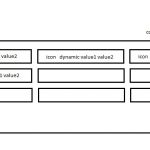Tell us what you are trying to do?
Hello I'm trying to realize a complex object with view editor, I'm new in toolset and after many testing I decided to ask your need help to do that. I understand dynamic use , but I don't understand logic of graphic design of view
Is there any documentation that you are following?
I searched online some tutorial, but nothing about object like this
Is there a similar example that we can see?
yes, I sent you image jpg of what I want to realize name is result1.jpg in other image prova1.jpg you can see testing of toolset views
What is the link to your site?
kronomedia.it
regards
Hello and thank you for contacting the Toolset support.
When creating a view with blocks, you can choose the style of output(grid, list, etc.). Inside a view Block, there is at least the loop. Inside the loop, you can add the blocks that you want to show for each post queried by the view.
I am sorry, but I did not really understand what you are trying to do with the provided graphic, can you elaborate more?
Check our videos about blocks on youtube, they may explain better how to use Toolset Blocks hidden link
Hello again,
I sent you an imge "result.jpg" of how it shoud be the result. A grid in container aligned in the center with list of result only 2 value dynamic from custom field type. I understand how to pick dinamicaly the value, but my issue is only how to align perfectly the value 1 and value 2 of each result of customized field type. in other image you can check the result of my trying, I don't know how to realize it becuase every modifying on alignment of the 3 field, compress the letter spacing between the fields, if I adjust margin and paddin it make fields spacing wrong, and other issue how insert icon inside a field.
Can you allow me temporary access to your site to check this closely? Your next reply will be private to let you share credentials safely. ** Make a database backup before sharing credentials. **
Please specify which View/ Template and what URL on the frontend.
Hello I sent a msg here but I can't see it after I submited, could you confirm you are received it?
Indeed I received a message with a user/password but the password was not working for me.
I believe your questions are related to the block editor usage. Please check our video series and search for other tutorials about Gutenberg Block Editor. hidden link
We can help you with any issues that you may have with Toolset Blocks. If you found any problem with Toolset Blocks, please provide the steps you follow to see the problem.
Your question about displaying tables can be done with Toolset View Block if you want to query a list of items from the database and display them as a table.
I suggest we focus on one part of a complex view and work on it then go to another.