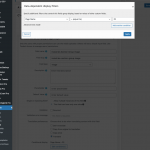Tell us what you are trying to do?
I am trying to hide specific custom fields within a Repeatable Group using 'Conditional Display' but I'm unable to get it to work.
I have selected 'Conditional Display' and select a custom field (in this instance 'Page Name' - created in 'Field Group for Pages') = (equal to) and then inputting the specific page number ('25' - created in 'Field Group for Pages') associated with the page I want the field to show on. I don't want the Repeatable Group custom fields to appear on the other page ('26') this Custom Field Group has been created for but they are appear on that page even though this page hasn't been added to the Conditional field section. As per image attached - conditional-field-custom-field-selected.png
As mentioned, the above is related to a specific Custom Field Group ('Field Group - Industries Repeatable' ) which was created specifically for the Repeatable fields to show on specific pages. The Custom Field Group has been assigned to 2 x taxonomies ('Page Template types') which are the 2 x pages that parts of this Custom Field Group need to appear on. I have also selected 'when Post Type and ANY other condition is met' as well. As per image attached - custom-field-taxonomies.png
The link to the site (frontend - specific page on page I want the custom field to appear) is a development site found here:
hidden link
If you could please help me with this matter that would be very much appreciated.
Many thanks
Hello,
The "Conditional display" option works only for each field, it won't work for entire "Repeatable Group fields".
In your case, I suggest you try these:
1) Create another new post field group, setup the Repeatable Group fields
2) In above post field group, section "Settings for YOUR FIELD GROUP NAME", click button "Edit" button of "Appears on", here setup the specific taxonomy term name.
So when you edit a post, and setup with above specific taxonomy term, save the post, you will be able to see the post field group of step 1)