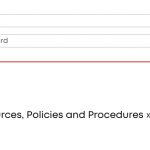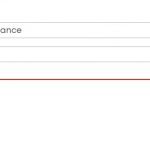Hello,
Q1) The first is that the taxonomy values are not show the full taxonomy hierarchy
I assume we are talking about the shortcode [wpv-post-taxonomy], see our document:
https://toolset.com/documentation/user-guides/views-shortcodes/#wpv-post-taxonomy
There isn't such kind of feature to output terms as "full taxonomy hierarchy", in your case, you might consider custom codes.
And even with custom codes, there will be a problem if the post is assigned with multiple terms, for example: "Racing" + "Officials Resources".
Q2) The other thing I need to do is filter out View 1 by the taxonomy so it only shows values from the selected taxonomy. Again, if possible, the select dropdown should show the complete hierarchical structure.
I assume "View 1" is a nested view: Parent taxonomy + Child post view
If it is, Only Views listing posts can have custom search inputs., the taxonomy view does not support custom search form, so it does not support taxonomy select dropdown too.
Q3) I was told to try using wpv-post-taxonomy in the loop to show the taxonomy for the results. Ideally I would like this to appear as a heading above the results if possible.
Same as above, the shortcode [wpv-post-taxonomy] should be put into the post loop, it works for each post.
Since the dropdown "DOCUMENT CATEGORY" will pass URL parameter "wpv-document-category" to target page, for example:
hidden link
You can get the URL parameter value with Views shortcode [wpv-search-term], for example:
[wpv-search-term param="wpv-search-term"]
See our document:
https://toolset.com/documentation/user-guides/views-shortcodes/#wpv-search-term