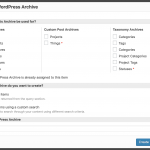Hi there
I'm not sure which tutorial you have been following.
Putting Divi to one side for a moment, if you want to customise the author archives then you would do so by creating a custom archive at Toolset > WordPress Archives and assigning the author archive (see screenshot).
A custom archive, much like a View, essentially has two parts.
The first is setting options for the query that returns corresponding posts (e.g. setting ordering and pagination options, and any filters such as only posts with a custom status field value of "approved").
The second part is outputting the results of the query.
Your theme files will be responsible for generating the author archive page, but Views intervenes to replace the list of posts itself, while the header, sidebar, footer, page title etc. would still come from the theme.
So the Loop Editor is where you design the output, i.e. what the listed posts will look like on this page.
In the simplest cases you can add a couple of fields (e.g. title and post date) directly between the wpv-loop tags and have done with it.
But where the output might be a little more complex you would probably want to use the Loop Wizard to generate the required markup and have it created a linked content template to group together the markup and fields for each post that is shown.
This is where Divi enters the picture, in that you will see a button next to such a template to design the template with Divi.
(We have some reports of the very latest version of Divi breaking this, so that the button does not work, which we are investigating.)
So that's the overall picture of what's involved, if you have specific questions let me know.