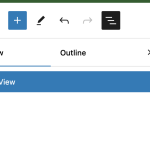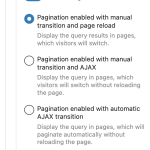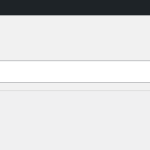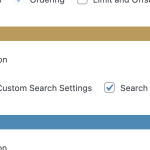This thread is resolved. Here is a description of the problem and solution.
Problem:
I've created a simple view for my "artists" post type, but I didn't add pagination at the moment of creating it. I'm confused about how to go back in and add pagination now
Solution:
Please go to the legacy Views edit screen and at the top click the Screen Options.
Then under the Filter section select the "Pagination and Sliders Settings".
That will reveal the section to set up and edit the pagination.
Relevant Documentation:
https://toolset.com/documentation/legacy-features/views-plugin/views-pagination/
This is the technical support forum for Toolset - a suite of plugins for developing WordPress sites without writing PHP.
Everyone can read this forum, but only Toolset clients can post in it. Toolset support works 6 days per week, 19 hours per day.
This topic contains 3 replies, has 2 voices.
Last updated by 1 year, 10 months ago.
Assisted by: Christopher Amirian.