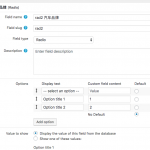Dear support,
I am limited to only the following inputs. how can i add more options there?
hidden link
i want to add advance buttons
thanks
5 hours and i am still waiting .
please can the process be expedited
thanks in advance
Hello, sorry for the delay. Our forums have been exceptionally busy and we are working hard to catch up. To answer your question, there is not currently a button filter type. I'm not exactly sure what you mean by "Advance button", but you might be able to use CSS to style the default radio buttons somehow to achieve what you want. If you can provide an image showing an example of an Advance button, I can take a look and let you know what is possible.
can you please guide how to set a button or a i need that modifying radio buttons is leading to alignment issue
hidden link
i am a developer if u please tell me which file to modify i can do it
There's no documentation available for customizing filter controls - that falls outside the scope of support we provide here. If you'd like to write custom code to customize the filters, we offer the wpv_filter_query API. We have documentation about that available here:
https://toolset.com/documentation/programmer-reference/views-filters/#wpv_filter_query
If you create a View that uses URL parameters and updates without AJAX, then you could write custom JavaScript to redirect the Users to the correct URL when they click a button. For example, let's say that your custom field type is a "select" field with the slug "color", and the option values are like this:
Orange = 1
Red = 2
Blue = 3
Green = 4
You want to set up 4 buttons so that the User can filter by this custom field. You could set up links that point to the correct URLs like this:
<a href="<em><u>hidden link</u></em>">Orange</a>
<a href="<em><u>hidden link</u></em>">Red</a>
<a href="<em><u>hidden link</u></em>">Blue</a>
<a href="<em><u>hidden link</u></em>">Green</a>
This is a very simple example, and if you have multiple filters this will require a significant amount of JavaScript development so you can parse all the required URL parameters and manipulate them as needed.
i want a dynamic fields those button will be fetched from db and will be showing random values
can u please tell how can i fetch current url ?
php code dont work i need a shortcode to fetch url so that i can append mine
We offer the wpv-post-url shortcode that will provide the permalink to the current post:
[wpv-post-url id="$current_page"]
If you need the full URL with all parameters, you can use this custom shortcode:
function get_full_url_func($atts) {
$url = (isset($_SERVER['HTTPS']) && $_SERVER['HTTPS'] === 'on' ? "https" : "http") . "://$_SERVER[HTTP_HOST]$_SERVER[REQUEST_URI]";
return $url;
}
add_shortcode("get_full_url", "get_full_url_func");
thank you very much for helping
sorry what i was planing didnt worked.
can u please tell me which file these items are coded? i can do a temp solution while support can work on give new options
hidden link
i want to know what file to edit which have above records
thanks in advance
Unfortunately I am not allowed to advise you to modify core plugin files here in the support forums.
there is no solution to my problem without modification . every other theme or plugin i buy they can tell which file to modify if they dont have a solution available.
i hope you realized i might not be able to continue this plugin if its not fulfilling my requirements if i am not able to customize it up to my needs i have to cancel my license.
its not only a loss to your company but also u will also make a disappointed client. i hope u considering that.
I'm sorry, it's not a simple change I can describe to you or advise you to implement. You're asking me to explain how to add a substantial new feature, not something simple like a text change. Our support policy clearly states we do not develop new features here in the forums, and I believe this qualifies as a new feature.
https://toolset.com/toolset-support-policy/
so you are preferring to loose a potential client whom your company can earn over just sharing info of files where i can modify things myself. ????
Dear Chrisian cox
i am still on the wait i suppose to deliver this project days ago but suppose seems to be too busy to reply instantly .
let me know if i have to cancel subscription or there is a solution to achieve my gools.
1- i need an extra radio button to cancel individual selection and similar layout as on this page on top priority .
i hope i will be helped and my days of efforts wont be sent down the drain .
thanks in advance,
1- i need an extra radio button to cancel individual selection and similar layout as on this page on top priority .
You can add a radio option with no value in the custom field editor, as shown in the screenshot here. If the customer selects the empty value option, it will deselect the other options. If you need assistance designing the radio buttons to look different, I might be able to offer some CSS advice if I can see the design in the browser. You mentioned before that there was a layout issue. I can probably help you fix that if I can see it in the browser.