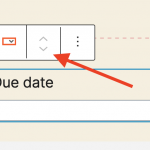This thread is resolved. Here is a description of the problem and solution.
Problem:
How Insert Custom Search Filter field in Toolset Grid Cell
Solution:
You have to drag and drop the filter blocks into the grid cells using the up/down arrows.
You can find the proposed solution in this case with the following reply:
=> https://toolset.com/forums/topic/how-insert-custom-search-filter-field-in-toolset-grid-cell/#post-1801381
Relevant Documentation:
This is the technical support forum for Toolset - a suite of plugins for developing WordPress sites without writing PHP.
Everyone can read this forum, but only Toolset clients can post in it. Toolset support works 6 days per week, 19 hours per day.
| Sun | Mon | Tue | Wed | Thu | Fri | Sat |
|---|---|---|---|---|---|---|
| - | 10:00 – 13:00 | 10:00 – 13:00 | 10:00 – 13:00 | 10:00 – 13:00 | 10:00 – 13:00 | - |
| - | 14:00 – 18:00 | 14:00 – 18:00 | 14:00 – 18:00 | 14:00 – 18:00 | 14:00 – 18:00 | - |
Supporter timezone: Asia/Kolkata (GMT+05:30)
This topic contains 2 replies, has 2 voices.
Last updated by 4 years, 12 months ago.
Assisted by: Minesh.