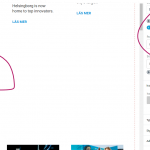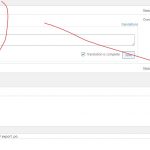This is the technical support forum for Toolset - a suite of plugins for developing WordPress sites without writing PHP.
Everyone can read this forum, but only Toolset clients can post in it. Toolset support works 6 days per week, 19 hours per day.
| Sun | Mon | Tue | Wed | Thu | Fri | Sat |
|---|---|---|---|---|---|---|
| - | 10:00 – 13:00 | 10:00 – 13:00 | 10:00 – 13:00 | 10:00 – 13:00 | 10:00 – 13:00 | - |
| - | 14:00 – 18:00 | 14:00 – 18:00 | 14:00 – 18:00 | 14:00 – 18:00 | 14:00 – 18:00 | - |
Supporter timezone: Asia/Kolkata (GMT+05:30)
Tagged: Toolset Blocks
This topic contains 17 replies, has 2 voices.
Last updated by Minesh 4 years, 7 months ago.
Assisted by: Minesh.
As my title says im try to translate some content on a Block View 1.2 element.
In this case a button-text "Read more"
I cant find the string in WPML, i have also used the "Track strings" and "Autoregister strings" But the button dont seams to register in the "wpv-views domain".
the [wpml-string] dont work in a button it seams.
i have google it, and also here in the forum and found only old tickets.
https://toolset.com/documentation/user-guides/legacy-documentation/translating-layouts-and-views/wpml-string-shortcode/
Hello. Thank you for contacting the Toolset support.
Can you please share information how exactly you added the read-more button to your page? Can you please share exact steps so I can follow that steps that will help me for further investigation.
Hello
It is in a View loop. Added i side a container and then a button from the add block selektion in the Block 1.2.
(the same think you helped me with about editing a copy of a dublicate ;))
I just checked with our reference site available with discover-wp.com
And I can see the string is available with the string translation but the domain will start with gutenberg-{blockID}. Please check the following screenshot: hidden link
- As you can see I gave the button name "Search Me" and I search for the same string in the String Translation.
So basically - I would suggest you to search the button name string you gave to button with String Translation without specifying the string domain and once you locate your string translate it and check it that help you to resolve your issue.
This is SO strange, i did exacly those steps yesterday before i contacted you 😀 and i did not find anything...
But today, after a magic wisper from you it now finds it *lol*
I did translate them now. All "Läs mer" to "read more" BUT, no button is translated.
And i have checke "Translation is completed"
Thats really strange. Can you please share access details and problem URL where you are displaying buttons.
*** Please make a FULL BACKUP of your database and website.***
I would also eventually need to request temporary access (WP-Admin and FTP) to your site. Preferably to a test site where the problem has been replicated if possible in order to be of better help and check if some configurations might need to be changed.
I have set the next reply to private which means only you and I have access to it.
Yes - I can see the issue with your site and I can see all "LÄS MER" strings are already translated with the String Translation page and also translation is completed but still the translated string is not displayed on the English language.
The difference between what I tested with my site and with your site is my site's default language is Englisn and your site's default language is non-English.
This might be a but but to confirm that I need to do some more troubleshooting with your site and for that I need duplicator copy of your site.
Can you please send me duplicator copy of your install and send me links from where I can download the duplicator package.
More info:
https://toolset.com/faq/provide-supporters-copy-site/
I have set the next reply to private which means only you and I have access to it.
hi, this homepage will be live 29 june. so i do not have time to do this for you.
I need to make english views to all content templats instead...
Pls do not edit my views. I see that you have moved the button to another container. And now i have moved it back. All styles was removed also.
I have corrected this agina.
is there any way i can reverse your editing ? All layouts is "messed" up.
Ok - I am not editing your view's and as you do not have information to share, I will try to replicate it on my test install and if I will able to replicate the issue, I will escalate to next level support.
Regarding the following comment, it seems it's the same issue.
=> https://toolset.com/forums/topic/how-do-i-translate-a-button-text-like-read-more-to-other-language-with-wpml/#post-1668065
I will require duplicator package to trouble shoot the issue further and that I can share with our next level support.
or
As I inform you with my previous message that I need to replicate the issue and for that you need to wait a little more.
Regarding your following reply:
=> https://toolset.com/forums/topic/how-do-i-translate-a-button-text-like-read-more-to-other-language-with-wpml/#post-1668117
- No that does not have to do anything with translation as that field holds the numeric data and whatever field starts with _ (underscore) that is added by Toolset (not the custom field you add ) do not have anything to deal with translation.
ji, make next form replay secure so do i have a file for you made by all in one migration
I have set the next reply to private which means only you and I have access to it.
The topic ‘[Closed] How do i translate a button text like "read more" to other language with WPML’ is closed to new replies.