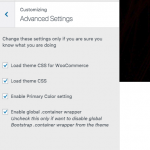I'm running multi site with Toolset Starter theme.
I used to be able to uncheck a box under Appearance>Customise in wp-admin to stop woocommerce css from loading but I've noticed that a whole gammet of options in this area have mysteriously disappeared (setting a static page now, for example, has moved to Settings>Reading) but I can't find where to do this now.
I suspect this may be something to do with the latest round of improvements/changes in WordPress itself but I'm not entirely sure (is it Toolset Starter theme?).
A few questions then:-
Can you shed any light on this please?
If this is expected, how do I now stop woocommerce css loading?
Is the stylesheet enqueued or registered?
Many thanks
Hi, are you referring to the options in the screenshot attached? You should be able to access these configurations for each site in your multisite network in Appearance > Customize when you have Toolset Starter theme active. If not, please provide some more details about the setting you're referring to.
Hi Christian
Yes, that's the setting I mean. In the level up from the one shown in your image, all I see is options for widgets (per my image).
It's all rather strange. I have customised a few things via my child theme but even if I remove them or if I disable the Toolset theme & child and activate TwentySeventeen, I still don't see the options I'm expecting to. I've also double checked I'm using the latest Toolset Starter theme files and have re-uploaded the original - still no change. I don't have the WooCommerce plugin installed.
This is my test site but I'll be finished with the current project shortly and will look to doing a clean install and re-check then. In the meantime, is there anything you think might be causing this? Is there a way of de-registering or de-enqueueing woocommerce css manually in the meantime?
Thanks
Yes, something strange is going on. You're missing several sections in the Customizer, and I don't even see the "Publish" button. If you disable all your plugins and activate Twenty Seventeen, are you able to see the "Publish" button and the other menu items? If so, reactivate your parent theme, then child theme, then plugins one by one until the conflict is revealed.
You can add this code to the end of your child theme's functions.php file to dequeue the Toolset Starter WooCommerce styles manually:
if (!function_exists('starter_child_enqueue_main_stylesheet')) {
function starter_child_enqueue_main_stylesheet()
{
if (!is_admin()) {
wp_dequeue_style('ref_woocommerce');
}
}
add_action('wp_enqueue_scripts', 'starter_child_enqueue_main_stylesheet', 999);
}
Hi Christian
Many thanks for the code to manually dequeue the stylesheet.
I did disable plugins and change theme to the default (sorry I forgot to mention) but no change.
I've also done a bit more investigating and am beginning to suspect it may be something to do with the NS Cloner Plugin. Reason being that woocommerce stylesheet is only being loaded on the only blog/site that wasn't cloned from another (I had set the original blog that's been cloned to not load the stylesheet and none of the clones are loading it). Hope that makes sense!
This doesn't appear to be Toolset related so I've marked this as resolved.
I'd like to take this opportunity of thanking you (and your colleagues) for all your help & support over the last 12 months and wishing you all the best for 2018 and beyond.
Thanks and best wishes to you too Julie, I hope 2018 brings you health and happiness!