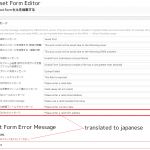hi,
I need help in language translation.
I'm making input and edit form by using cred form
and I would like to use this form for other countries.
But my wordpress general setting is japanese
and I make input, edit form in japanese setting.
so all error messages are japanese.
So I want to change default language of this form to english.
Is it possible to change language by using wordpress addfilter(not use WPML)?
I'm sorry if my English is wrong.
thank you.
What you can do is change the error or validation messages in the Toolset Form that you created.
When you scroll down the Toolset Form Editor to the "Notifications" you can edit all the messages.
Other text in the Form itself logically needs to be either localized and translated or just hardcoded in the language you want.
hi,
thank you for your reply.
Sorry I can't find "Notifications" in my Edit CRED Post Form.
Could you tell me more deatail?
or Is it "Messages" ?
If it Messages, My default setting is english(see upload screenshots).
But display in the form is japanese error message.
I think this message is display by javascript and I'm not hardcoded these messages.
So automatically translated somewhere.
this is my cred shortcode what I wrote in html
[cred_field field='xxxx' post='zzzz' value='' urlparam='' placeholder='Tell me if any' class='form-control' output='bootstrap']
Hello,
Please provide the debug information of your website:
https://toolset.com/faq/provide-debug-information-faster-support/
I assume you are using Types plugin to create the custom URL field, you can setup the error message by this:
Dashboard-> Toolset-> Post Fields, find and edit the custom URL field, in option "Validation error message".
See screenshot error-message.JPG
hi,
I worte the error message in japanese.
I rewrite the message and it changed.
thanx.