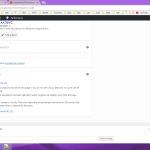This thread is resolved. Here is a description of the problem and solution.
Problem: I have set up a hierarchical taxonomy for my post type, and I would like to display a custom search filter for this taxonomy using checkboxes. I have this working, but the checkboxes in my custom search form View are not indented so it appears that all the checkboxes are at the same level in the hierarchy structure.
Solution: The checkboxes filter type does not support hierarchical indentation, unfortunately. The "multi-select" filter type will show hierarchy. You could also use custom code to create your own custom filter with HTML, and use the wpv_filter_query API to integrate the filter in the search query.
Relevant Documentation: https://toolset.com/documentation/programmer-reference/views-filters/#wpv_filter_query
This is the technical support forum for Toolset - a suite of plugins for developing WordPress sites without writing PHP.
Everyone can read this forum, but only Toolset clients can post in it. Toolset support works 6 days per week, 19 hours per day.
| Sun | Mon | Tue | Wed | Thu | Fri | Sat |
|---|---|---|---|---|---|---|
| 8:00 – 12:00 | 8:00 – 12:00 | 8:00 – 12:00 | 8:00 – 12:00 | 8:00 – 12:00 | - | - |
| 13:00 – 17:00 | 13:00 – 17:00 | 13:00 – 17:00 | 13:00 – 17:00 | 13:00 – 17:00 | - | - |
Supporter timezone: America/New_York (GMT-04:00)
This topic contains 5 replies, has 3 voices.
Last updated by 7 years ago.
Assisted by: Christian Cox.