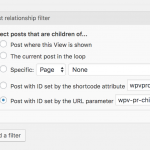I assume that your artworks are child posts of your artists.
I set up something similar on a local test site where I have House >> Room custom post types where rooms are child posts of houses.
On the template for single houses I have inserted a View which displays the rooms belonging to that house.
Normally, when I click on a link to a room it will take me to the single room post, but I'm going to modify that so that I can add previous / next links to navigate between the rooms of the same house without having to go back to the house post itself.
To do that my links will no longer go to the single room posts, but instead to a page where I add a View that will show just one room belonging to the house in question, with pagination links to move back and forth between the rooms of that house.
So, let's start by making the second View, which will be a View with pagination.
It will, in my case, list rooms. I'm just outputting the titles, you will be outputting the artwork pictures.
I set the pagination options to only display one post at a time, and insert prev / next pagination controls in the filter editor.
I will need a Query Filter to specify the parent house. But I won't be inserting this View onto the house template (I'm adding it to a page) so I can't set the house based upon where this View is shown, I will need to pass the ID of the parent house post using a URL parameter.
You can see where I do that in the screenshot.
By default Views suggests wpv-pr-child-of as the name for the parameter, but you can change it to anything you want.
So, I now insert this View into a page that I'm going to use to display a single room, instead of the room post itself.
I'll need to know the ID of the page.
I go back to my original View that displays rooms belonging to a house and edit it.
In the Loop Output section where I was previously linking directly to the individual room posts with the wpv-post-link shortcode, I now replace that with a link to the page where I added the second View and I add the URL parameter to identify the parent house.
That looks like this:
<wpv-loop>
<p><a href="[wpv-post-url id='64']?wpv-pr-child-of=[wpv-post-id id='$house']">[wpv-post-title]</a></p>
</wpv-loop>
'64' is the id of the page that contains my second View. '$house' is the slug of my parent post type.
You should be able to reproduce the same on your site using the same steps, where you use artist and artwork in place of house and room.
Let me know how you get on.