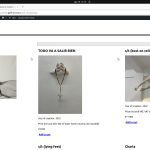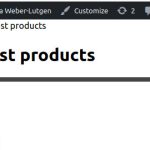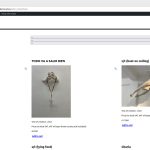This is the technical support forum for Toolset - a suite of plugins for developing WordPress sites without writing PHP.
Everyone can read this forum, but only Toolset clients can post in it. Toolset support works 6 days per week, 19 hours per day.
This topic contains 13 replies, has 3 voices.
Last updated by Christopher Amirian 2 years, 5 months ago.
Assisted by: Christopher Amirian.
Tell us what you are trying to do?
I have a header built with Breakdance which works fine all over the site (as you can see through the added screenshots) just at the designated "shop" page the header (from breakdance) is gone!!! This is as you can see only the case if defined (and that's for every page) defined as "shop page", I tried!
see pictures "as_shop_page.jpg" and "not_as_shop_page.jpg".
if available please indicate where I can find documentation for that "problem"
how can I do the same for the products?
Is there a similar example that we can see?
What is the link to your site?
{redacted}
hi again
rapid question:
is "Toolset WooCommerce Blocks" the same as "WooCommerce Blocks"?
in short: if "Toolset WooCommerce Blocks" are active in "plugins" the others are not needed?
thanks
Nigel
Languages: English (English ) Spanish (Español )
Timezone: Europe/London (GMT+00:00)
Hi there
First, please be careful sharing login credentials to your site. These forum threads are public, and we need to set up a private reply for you to provide username and password. (I have removed the details you shared previously.)
Regarding the disappearing header, you managed to solve the problem? When I navigate your site the header appears on all pages, including the shop page.
Regarding the WooCommerce blocks, Toolset adds WooCommerce blocks, and WooCommerce itself also now adds blocks itself. They are similar, but different.
hi nigel
first thanks for explication of WooCommerce blocks.
concerning the header you are right BUT if you put something into the cart then erase (put the number of items to 0) and go klick "Return To Shop" the header is gone!!!!
-> you will see "2635127-as_returned_to_shop_page.jpg"
eager to hear your comment
best
Ed.
Hi there,
I followed the process and the Return to shop seems to be linked to another page with this link:
hidden link
But your actual shop page form the menu is this:
hidden link
So the problem is the link that is attached to the return to shop text.
By the way, I am not sure the connection of the problem you have with Toolset? Would you please explain how you concluded that Toolset has anything to do with the current issue?
Thanks.
hi Christopher
concerning why: toolset:
1) I do not use a template
2) my intent to keep "header/footer" (<-breakdance) separated from the "content" (<-toolset) seems to work fine
meanwhile I tried renaming/using other pages as "shop" (woocommerce -> settings ->products) and all pages are stripped of "header/footer"
there again I suppose there is a glitch in toolset code
thanks for your quick answer
best
Ed.
hi again
I tried further more:
redirecting a page that shows right "old_sop" (also in wp settings) I get the page "right" (<- incl header/footer). I now add a product/work to my cart, go to the cart, set the number of item in the cart to 0. up to now all is OK. I now follow the link "Return To Shop ->" and I loose header/footer !!! and this is now persistent on the site: for shop header and footer are gone!!!
from this "mutilated" page I may redo the game: put something into the cart and visit the cart and OH SURPRISE : header and footer reappear at the cart page !!!! But never reappear at the shop page.
conclusion: there is a glitch in the code handing parameters/variables over
again: thanks for your quick answer
best
Ed.
info: I reset the shop page to "shop" again in woocommerce settings!!!!
Hi there,
I still can not understand the correlation between Toolset and the fact that the header/footer s not showing. You can simply do a test:
- IMPORTANT STEP! Create a backup of your website. Or better approach will be to test this on a copy/staging version of the website to avoid any disruption of a live website.
- Go to "WordPress Dashboard > Plugins" and deactivate all Toolset plugins.
- Check if you can still recreate the issue with the gone header/footer
- If yes, then it is not related to Toolset, if no, then I will need a copy/staging version of your website for further investigation:
https://toolset.com/faq/provide-supporters-copy-site/
Thanks.
hi
here you have the screenshots toolset active and deactivated.
strange things happen to the other pages, but are OK again when toolset is activated.
As header and footer reappear on that page ("shop") I suppose you have to look into that as you said.
I'll try to make a copy to the indicated location , albeit I am working on a test-site.
I'll tell when I managed to copy to your URL or come back asking for assistance to do that
thanks
Ed.
Hi there,
Thank you for the copy of the website, I checked and the issue is that you have a WordPress Archive created by Toolset that takes over the page of the product archive and it seems that Breakdance can not work with that.
Please go to Toolset > WordPress Archives and unselect the archive you created from the Products.
Instead of the archive, you can create a simple WordPress page and use Toolset Views to create the same functionality and this time as the Toolset is inside the content of a page, Breakdance can take control of the header/footer.
Alternatively you can add a Toolse > Content Template and then add the content template shortcode to the page builder you use and that will have the same effect.
Thanks.
Hi there,
As mentioned by my colleague in the first reply, this is a public forum and you should not expose the login information of your website in a reply as it will be seen by the public.
I set your previous reply as private, but please do not share login information in the reply, instead, please ask us and for your next reply we will give you an option that you can check the reply as private.
Now regarding the question.
The issue that you have is that Breakdance is not working with Toolset when it comes to having Toolset control of a page, as you can not show the header/footer.
So Toolset should not have control of the page, instead, you need to use the Toolset views inside a normal page so the control of the normal page will be in the hand of the breakdance and Toolse can control the content inside the block editor (Gutenberg).
This means that you should not set the Woocommerce shop page to the page that you use the Toolset, because if you do that, Woocommerce plugin uses its content system to show the Shop products and you can not make use of Toolset. So basically it hijacks the control of the page from Toolset/
Basically, you need to have a normal page, without assigning anything to it and consider it as the shop page. Then use Toolset to create whatever search and list of products you want, using Toolset views.
By doing that, Wooconmmerce will not hijack there page by you setting the page as the main shop page, and Toolset will not hijack the page which will cause Breakdance not to be able to show header/footer.
You only use Toolset in this scenario to create inner content of the page, which with the help of Toolset Views block can be a complete list of the products with search which can act as your main shop page.
I hope I could explain things clearly.
Hi Christopher
first thanks for your answer.
questions
1) how should I contact (generally) if there are links in my comunication?
2) I do not really understand how the correct path goes to construct a page with view done with toolset!
I cannot get the result I need/want (and litle by litle I get convinced that either I do not find the adequate documentation or it does not exist)!
following : https://toolset.com/lesson-placement/lesson-placements-1666453-1666547/ (<-Creating Custom Templates for WooCommerce Products)
not being able to find more/other information I needed (seems never to show simultaneous use of "posts/custom post types" in conjunction with "products" I passed to ->
3)Trying to follow your advice : "Basically, you need to have a normal page, without assigning anything to it and consider it as the shop page. Then use Toolset to create whatever search and list of products you want, using Toolset views."
For now I note that I cannot use posts or custom posts declared as "products" (<- please confirm with yes/no answer) if I use Breakdance.
So I created a page named "Page_dummy_SHOP" and declared it as "Shop Page" in Woocommerce settings. To make up my mind (controlling my understanding) I went to the page to "see" it. I got surprised to see the screen of the screenshot "idle.jpg" having header and footer!!
I put some data via view and "template _for_products.jpg" (picture added) into the "Page_dummy_SHOP" page. Eager to see the result I hastedly klicked "view page" button (up right at screen) and awaited to see that page without header and footer. surprise !!! I saw this "added_template _for_products_View_page_klicked.jpg". Header and footer present and some data (I did not check if it represents what I meant making the template)!!!
Now really curious I copied the URL and pasted it into a new browser window. I got this "copyPasteURL_added_template _for_products_View_page_klicked.jpg". Header and footer present no data (from the view and template)!!!
4)I already checked the way of bulding a view to show my products (which I creatid to use woocommerce funcionalities) I could represent the works/products but the filters do not function-> I do net get how the stacked-linked artists/expositions/products should be handeled -> I run into problems assigning fields and filters and when I thought/view what I wanted on the screen it does not work (empty searches due to missing data in categories, tags, attributes oe whatsoever).
conclusion (being very familiar with "side effects" while programming with "turbo pascal"):
I am convinced that Toolset and breakdance are fuctioning "well" if you use it the way it is meant to (so if exist please give me the link to data explaning the simultaneously use on a "page" of filtering "custom post types" and "products" in combination with "toolset" without declaring "products" and subsequently using the basic funcionalities of woocommerce -> cart, stock and mail)
I hope I made my problem clear enough so that you can help me
best
Ed.
PS. should you want to acces the site use the acces data you have. thanks
Hi there,
1) Links are ok, but if you want to share a password please ask us to enable the ability for you to make the next reply as private.
2) Product, is a custom post type, so you can use the same steps for a custom post type like the product. But it is true that you can not do everything with Toolset. Here is how to create a listing for a custom post:
https://toolset.com/related-lesson/custom-search/
"For now I note that I cannot use posts or custom posts declared as "products" (<- please confirm with yes/no answer) if I use Breakdance."
You do not need to add a custom post type named product., you can use the Woocommerce product custom post type as the source of the search page:
https://toolset.com/course-lesson/creating-a-page-with-a-custom-product-search/
"So I created a page named "Page_dummy_SHOP" and declared it as "Shop Page" in Woocommerce settings."
That is exactly what I said you should avoid doing as it seems that Breakdance and Toolset do not work well together when you select a shop page in Woocommerce.
4) I think if you follow the steps mentioned below should help you:
https://toolset.com/course-lesson/creating-a-page-with-a-custom-product-search/
https://toolset.com/related-lesson/custom-search/
Thanks.
The topic ‘[Closed] header diapears in "shop" page’ is closed to new replies.